环境
- windows 10/11 64bit
- cisco vpn client 5.0
简介
很多公司都还在使用 Cisco 老旧的 VPN 设备,使用的是 IPSec 协议。不过目前 Cisco 已不再支持IPSec 协议,转向而支持目前主流的 IKEV2 协议,也不再更新、升级以前的 Cisco VPN 设备,以及配套的 VPN Client 软件,希望客户采用新推出的 VPN 设备和新的 Anyconnect 软件。
在目前 Windows 10 或者 11 系统下安装 VPN Client 5.x 一般会报如下2个错误
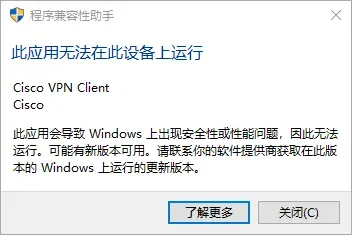

解决方案
先提供部分文件的下载链接
链接:https://pan.baidu.com/s/1WBJlMIOjwM7MVD3xG_-juw
提取码:wt9z
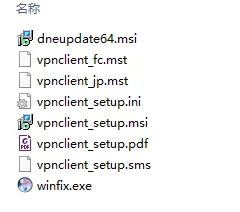
首先,安装 winfix.exe,点击 Start Windows Fixup
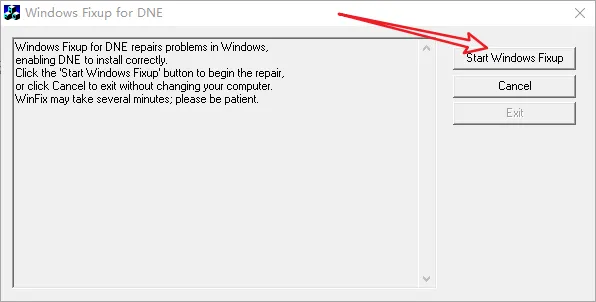
等待结束了,关闭窗口
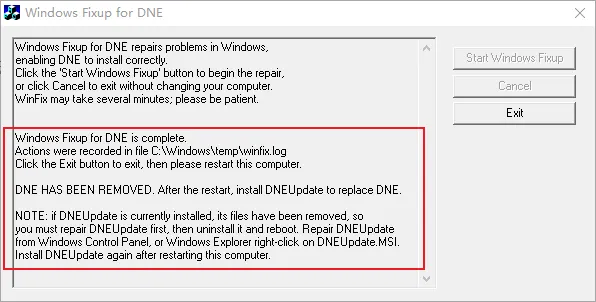
接着安装 dneupdate64.msi
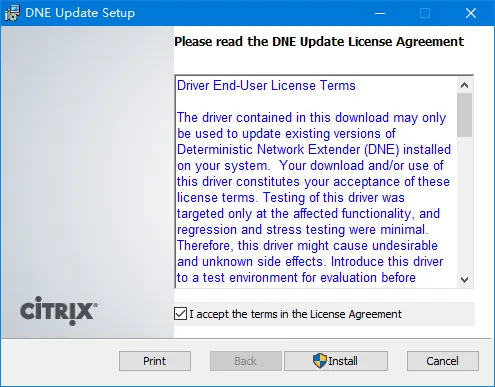
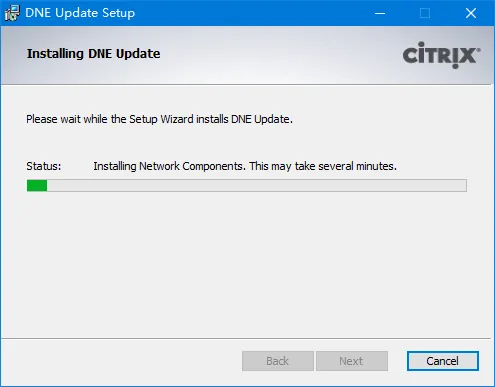
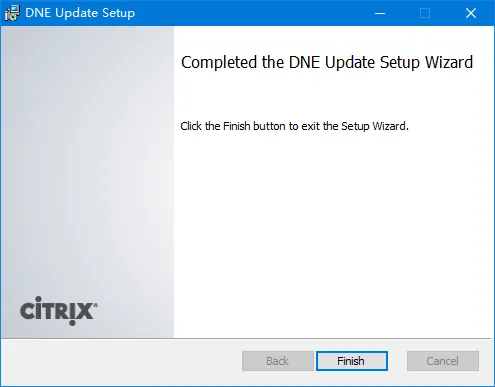
完成后,就可以安装 vpnclient_setup.msi 了
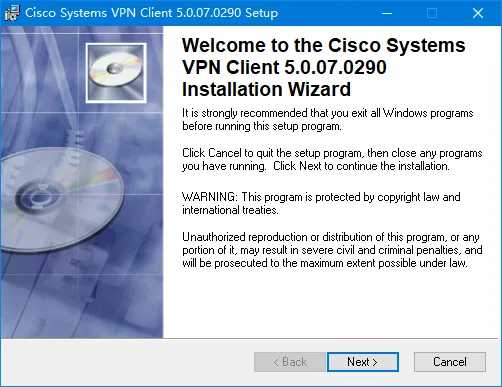
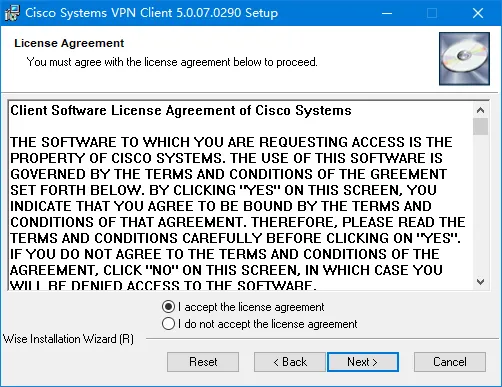
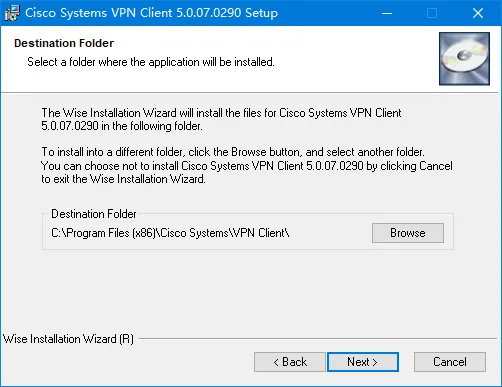
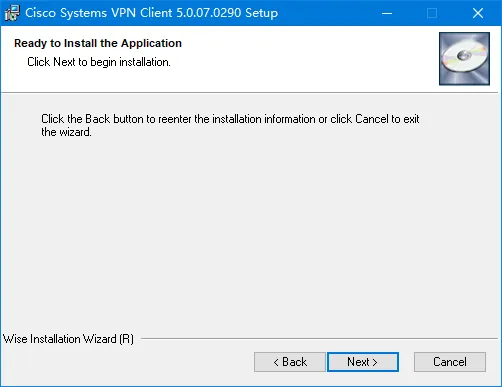
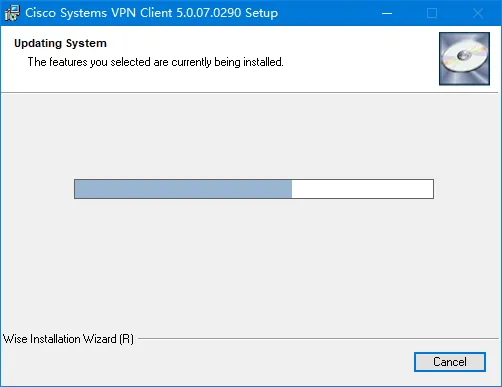
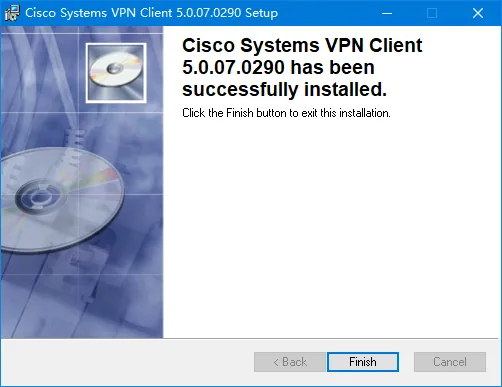
安装结束了,就可以打开应用了
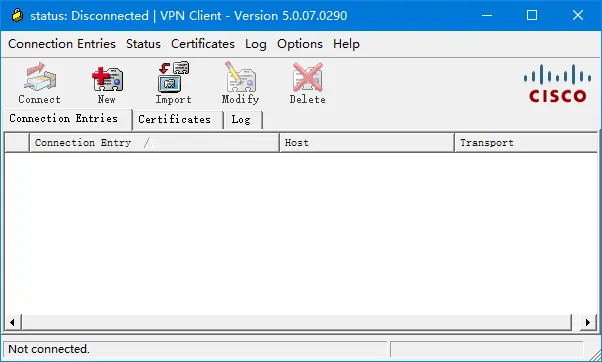
FAQ
连接时报错
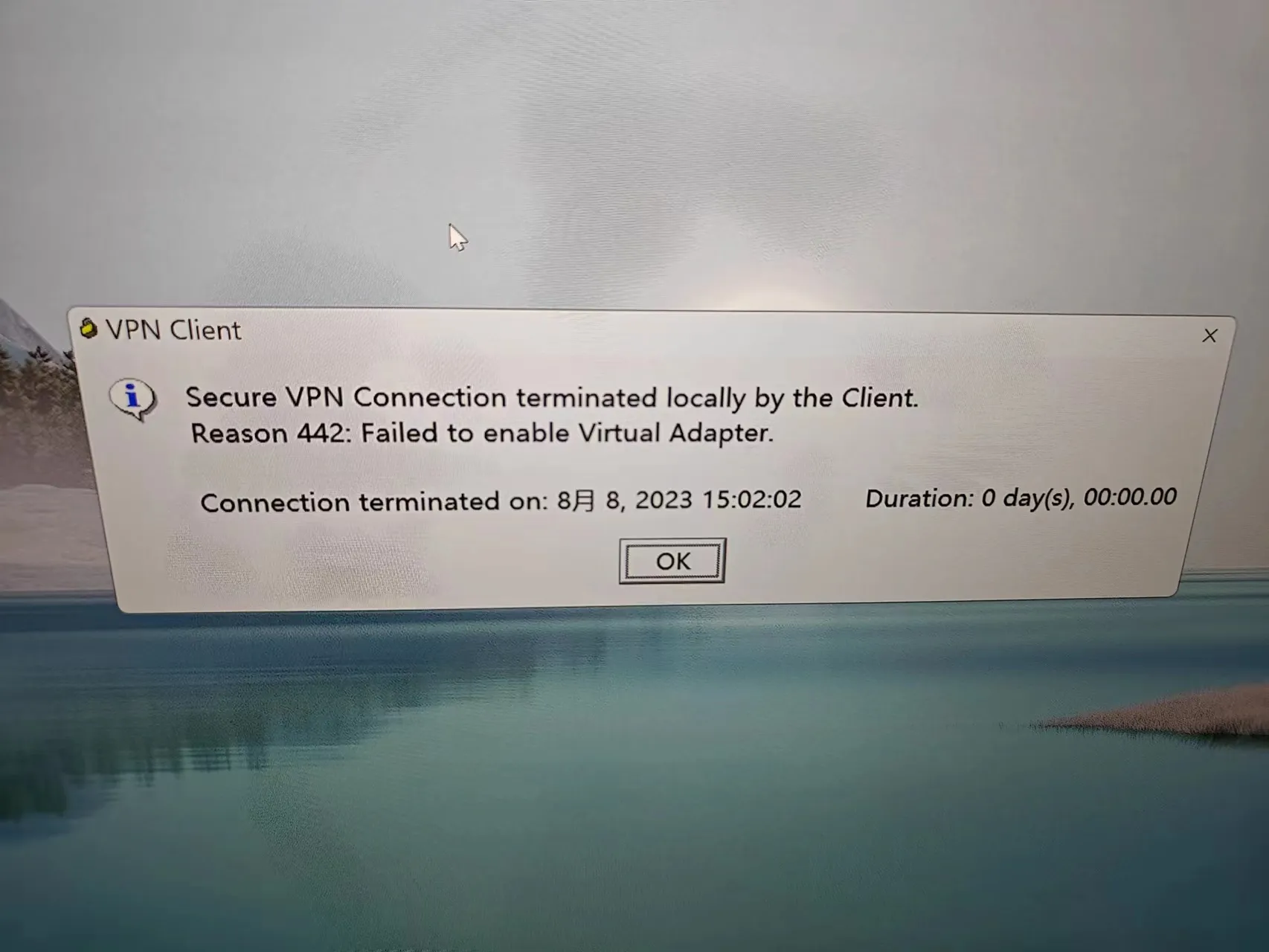
解放方法是:
- 将网络连接里的
Cisco VPN Adapter打开 - 编辑注册表,
cmd输入regedit,进入HKEY_LOCAL_MACHINE\SYSTEM\CurrentControlSet\Services\CVirtA,将DisplayName的值中的@oemX.inf,%CVirtA_Desc%;去掉,保留Cisco Systems VPN Adapter for 64-bit Windows,保存退出



