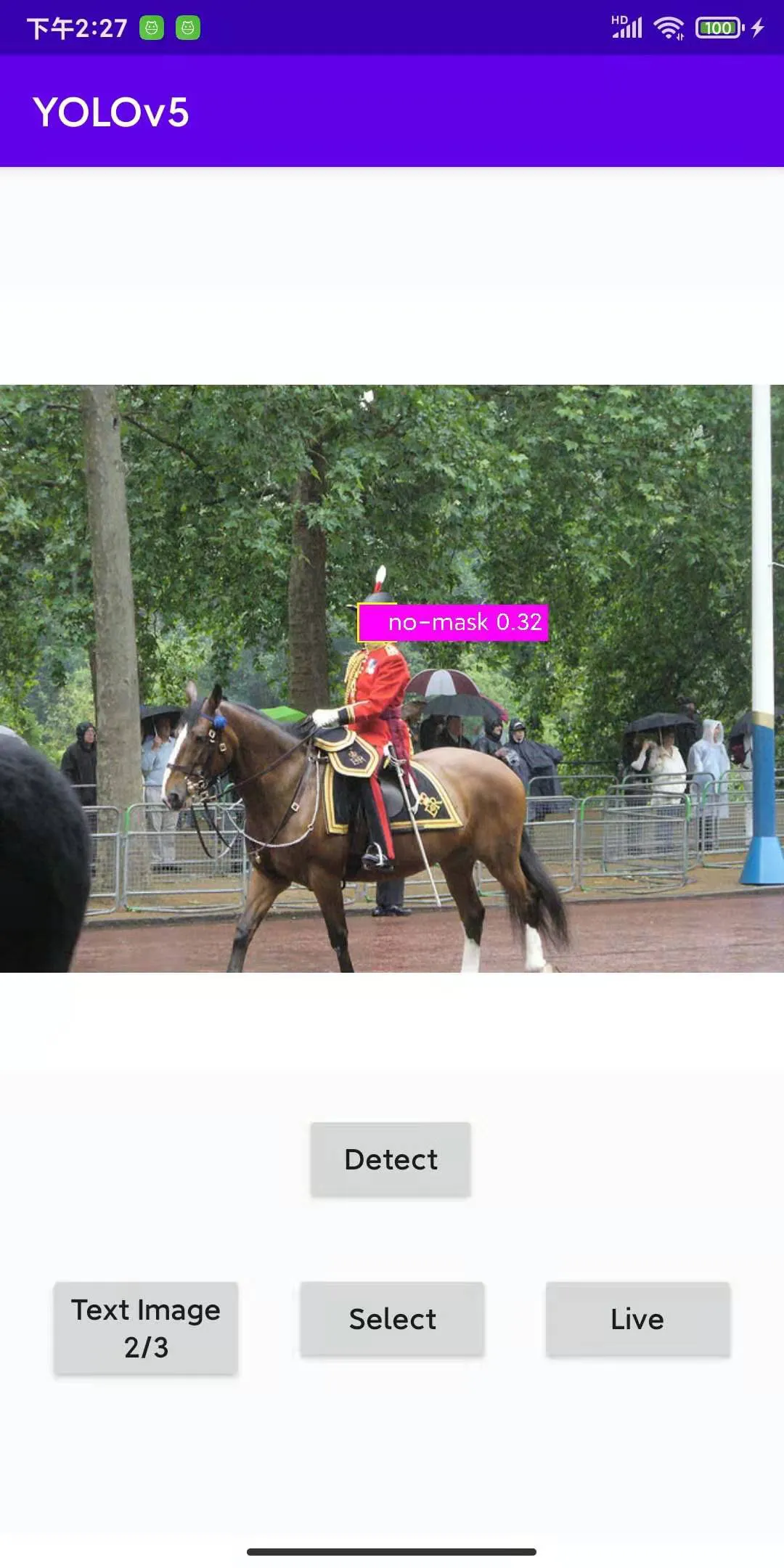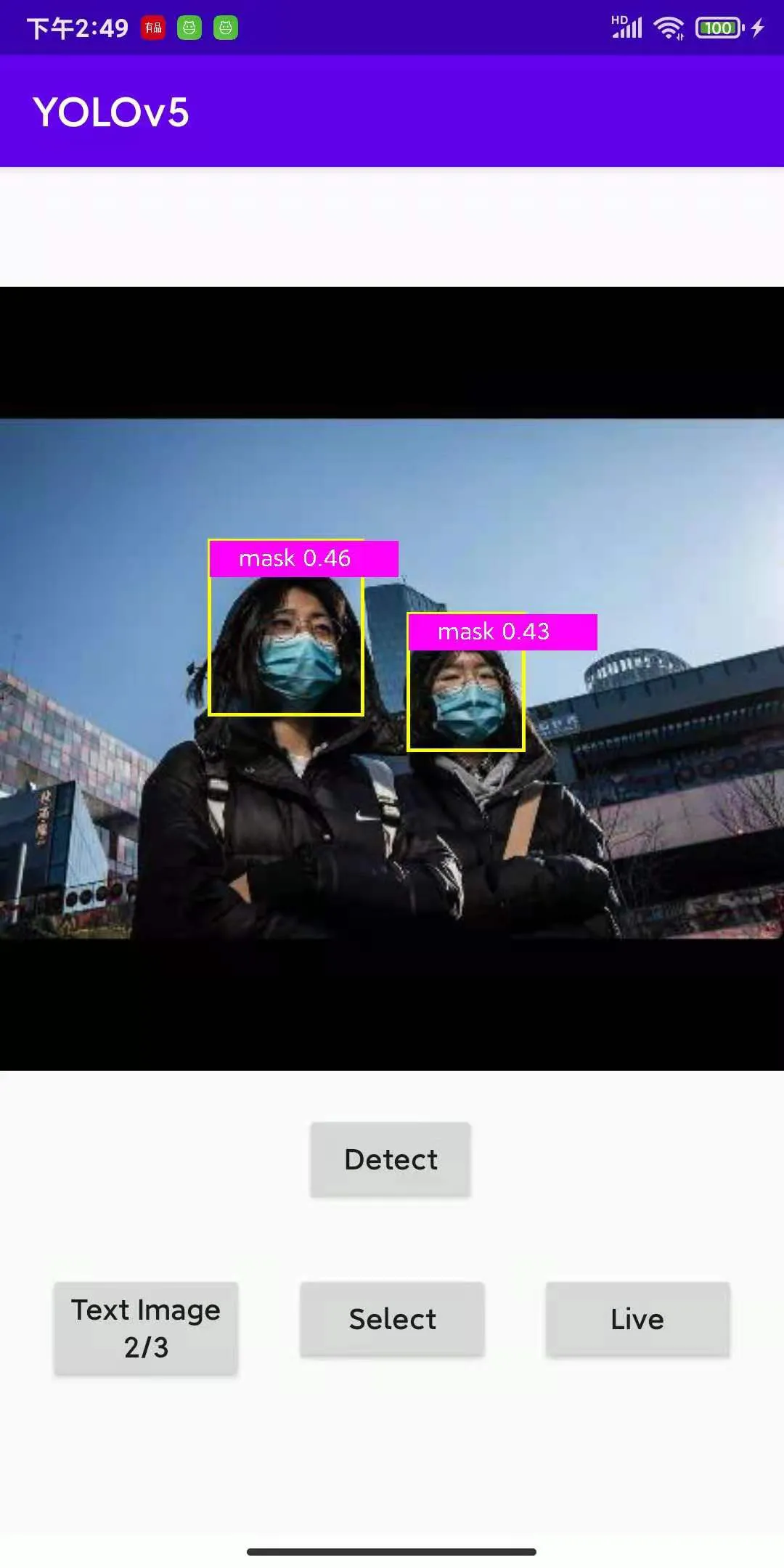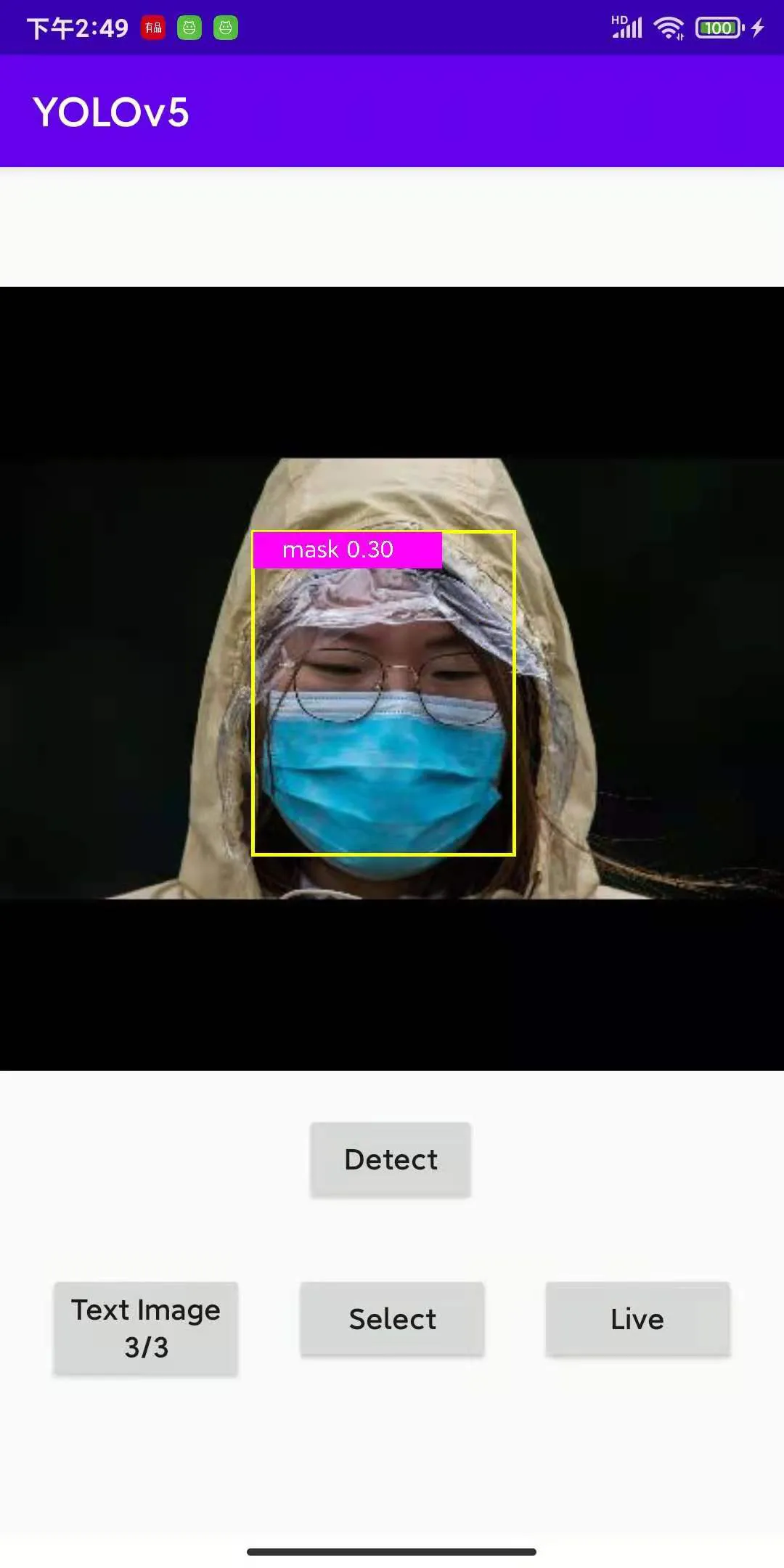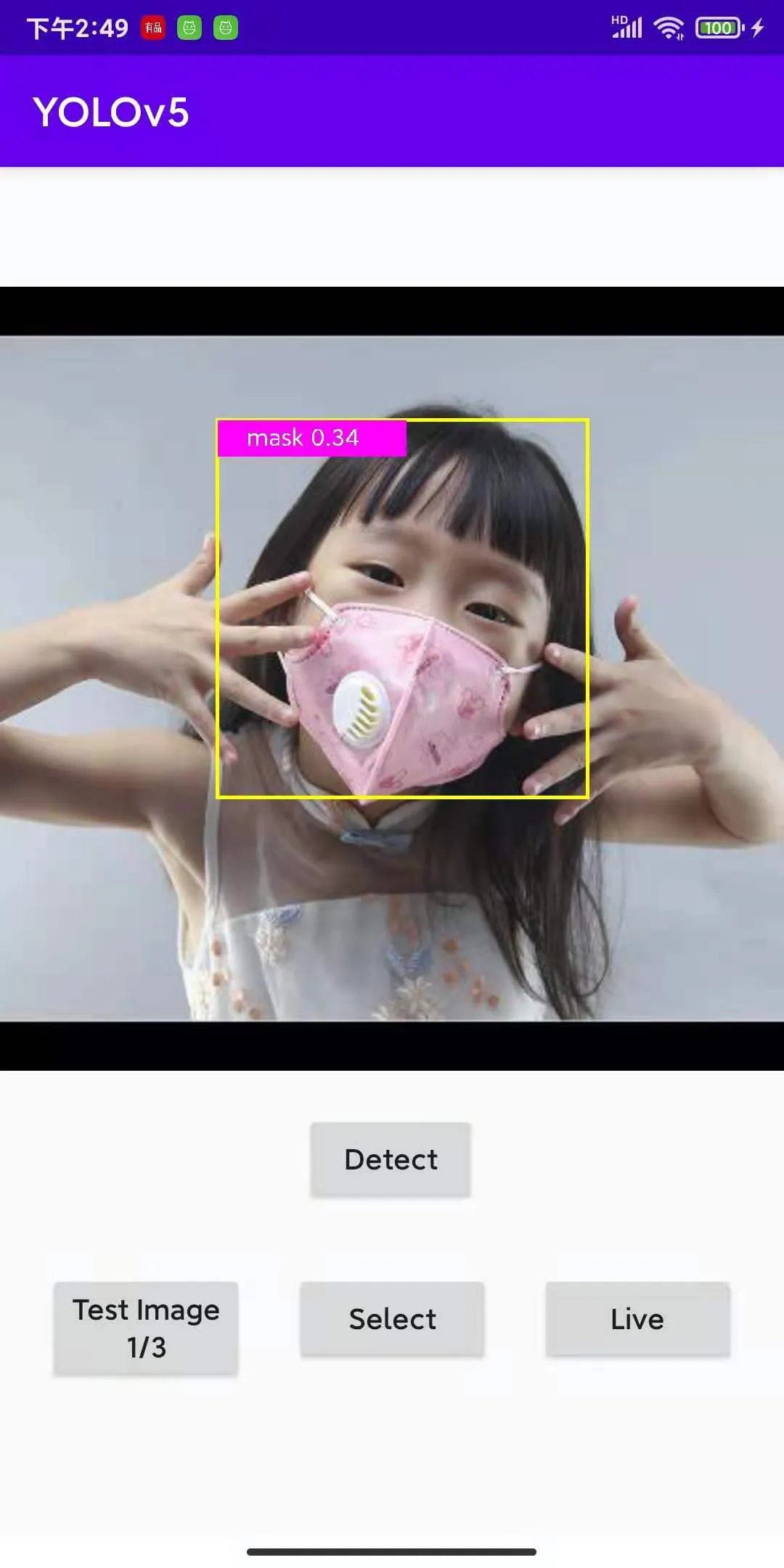环境
- windows 10 64bit
- android studio 4.1.2
- yolov5 4.0
- pytorch 1.6+cu101
前言
前文 在Android上运行YOLOv5目标检测 我们介绍过使用 ncnn 的方式在 android 设备上进行 yolov5 的目标检测。本篇介绍另一种方式,即 torchscript。
代码实践
这个 demo 来自 pytorch 官方,地址是: https://github.com/pytorch/android-demo-app/tree/master/ObjectDetection 下载下来使用 android studio 打开备用。
接下来需要准备 torchscript 模型,这里使用 yolov5 3.0的版本进行转换,来到源码目录,修改 model/export.py 文件
model.model[-1].export = True改为
model.model[-1].export = False然后,还是在这个文件,在代码块
ts = torch.jit.trace(model, img)
ts.save(f)的中间,加入下面两句
from torch.utils.mobile_optimizer import optimize_for_mobile
ts = optimize_for_mobile(ts)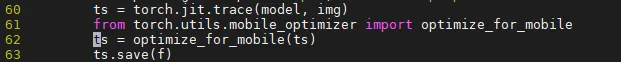
修改完成后就可以进行转换了
(pytorch1.6) xugaoxiang@1070Ti:~/workshop/yolov5-3.0$ python models/export.py --weights weights/yolov5s.pt
Namespace(batch_size=1, img_size=[640, 640], weights='weights/yolov5s.pt')
Fusing layers...
Model Summary: 224 layers, 7266973 parameters, 0 gradients
Starting TorchScript export with torch 1.6.0+cu101...
/home/xugaoxiang/workshop/yolov5-3.0/models/yolo.py:49: TracerWarning: Converting a tensor to a Python boolean might cause the trace to be incorrect. We can't record the data flow of Python values, so this value will be treated as a constant in the future. This means that the trace might not generalize to other inputs!
if self.grid[i].shape[2:4] != x[i].shape[2:4]:
/home/xugaoxiang/anaconda3/envs/pytorch1.6/lib/python3.7/site-packages/torch/jit/_trace.py:940: TracerWarning: Encountering a list at the output of the tracer might cause the trace to be incorrect, this is only valid if the container structure does not change based on the module's inputs. Consider using a constant container instead (e.g. for `list`, use a `tuple` instead. for `dict`, use a `NamedTuple` instead). If you absolutely need this and know the side effects, pass strict=False to trace() to allow this behavior.
_force_outplace,
TorchScript export success, saved as weights/yolov5s.torchscript.pt
Starting ONNX export with onnx 1.8.1...
ONNX export success, saved as weights/yolov5s.onnx
Starting CoreML export with coremltools 4.1...
CoreML export failure: Unknown type __torch__.torch.classes.xnnpack.Conv2dOpContext encountered in graph lowering. This type is not supported in ONNX export.
Export complete (13.42s). Visualize with https://github.com/lutzroeder/netron.命令的最后是导出 onnx 的报错,由于我们使用的是 torchscript 而没有用到 onnx,所以这个错误可以忽略。将 weights/yolov5s.torchscript.pt 拷贝 android 工程中的目录 app/src/main/assets 下
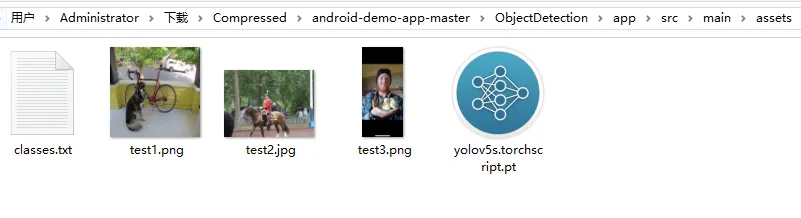
注意看,app 自带的测试图片也是存放在这里文件夹下,classes.txt 是目标的名称,如果要替换自己训练的模型,这个文件也要记得修改。
准备工具就绪,接下来,我们就使用 android studio 来编译并且安装到 android 手机上去,测试自带的3张图片
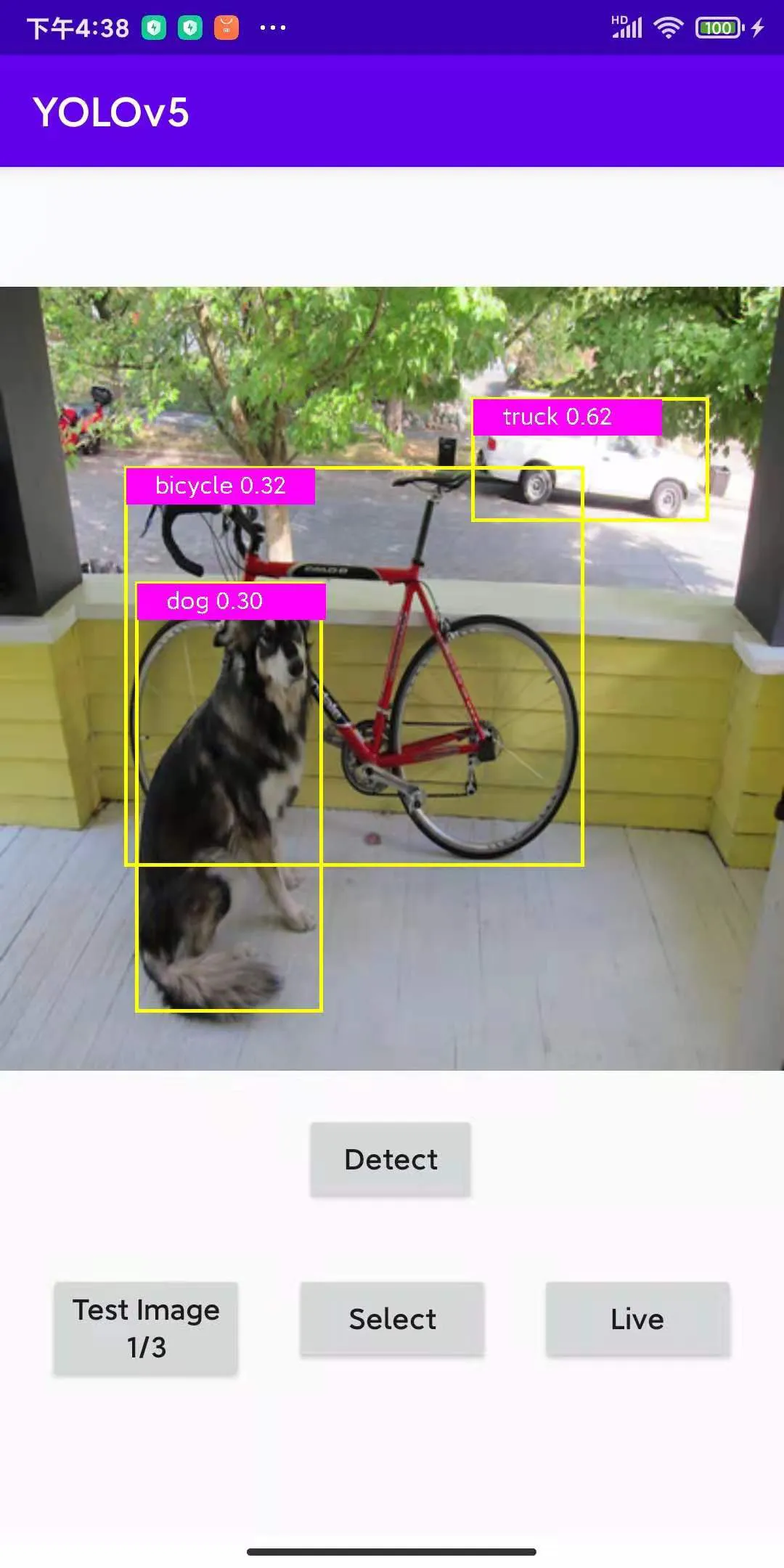
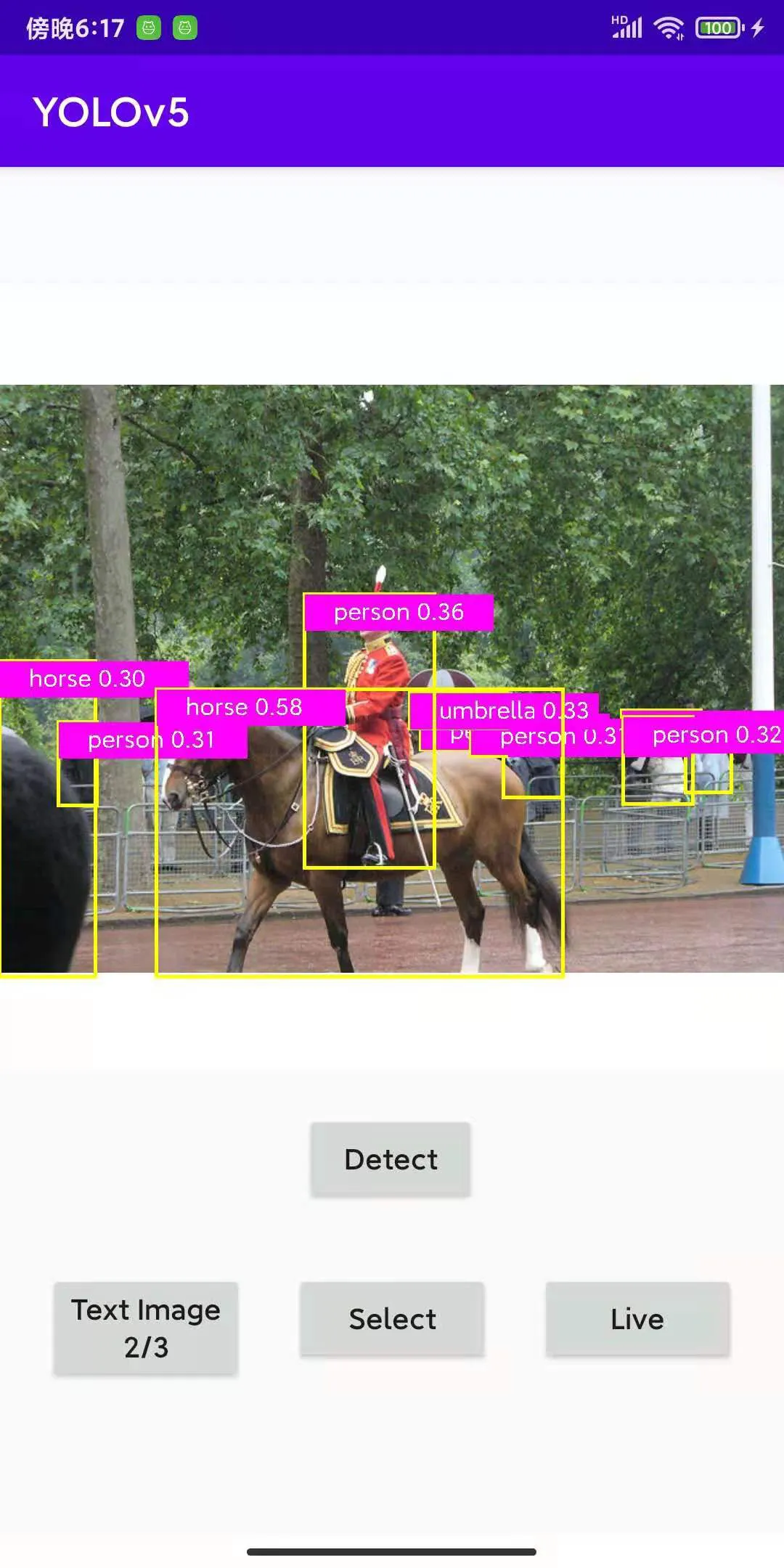
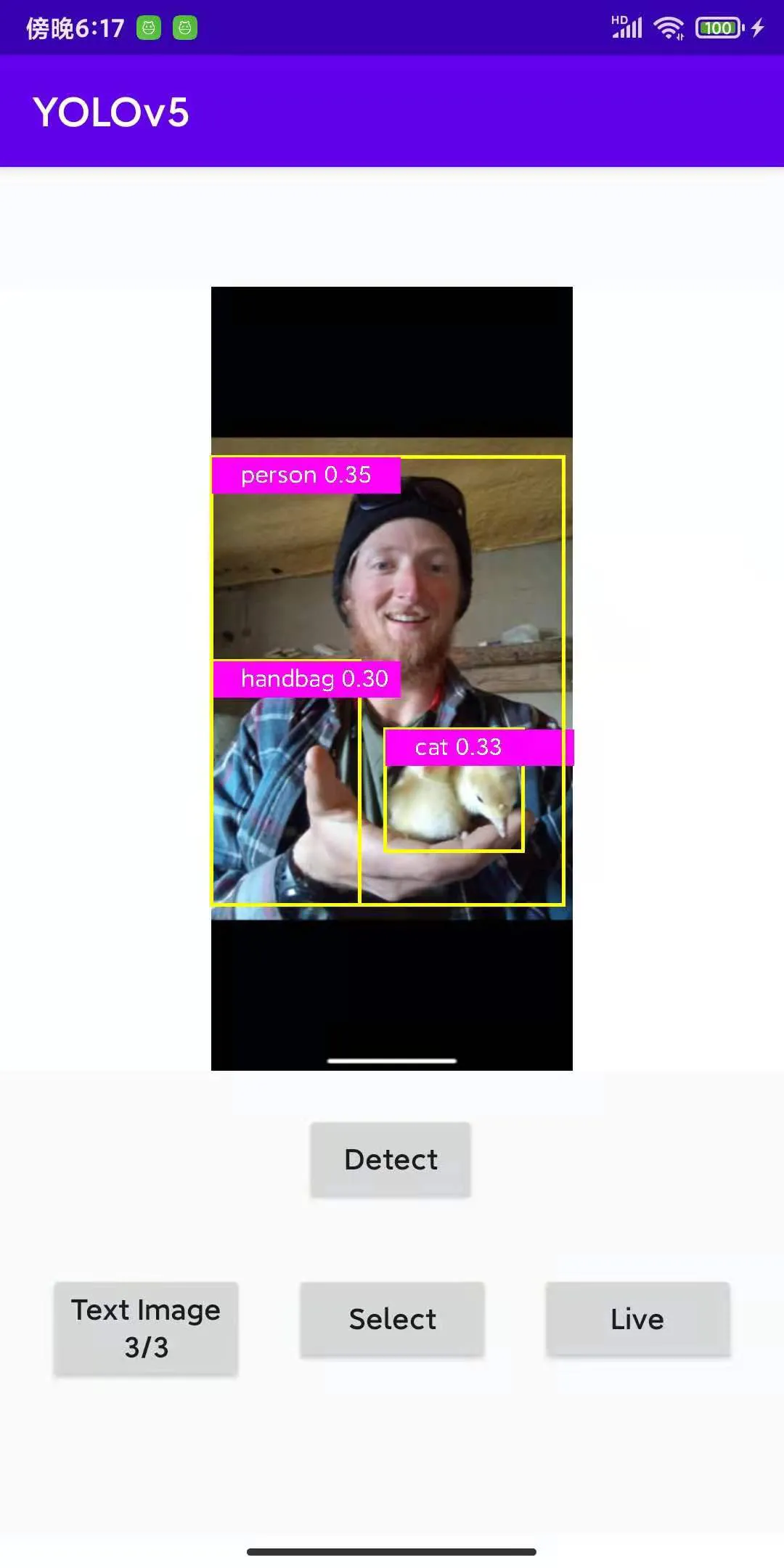
当然,这个 app 也可以选择手机内的图片进行检测
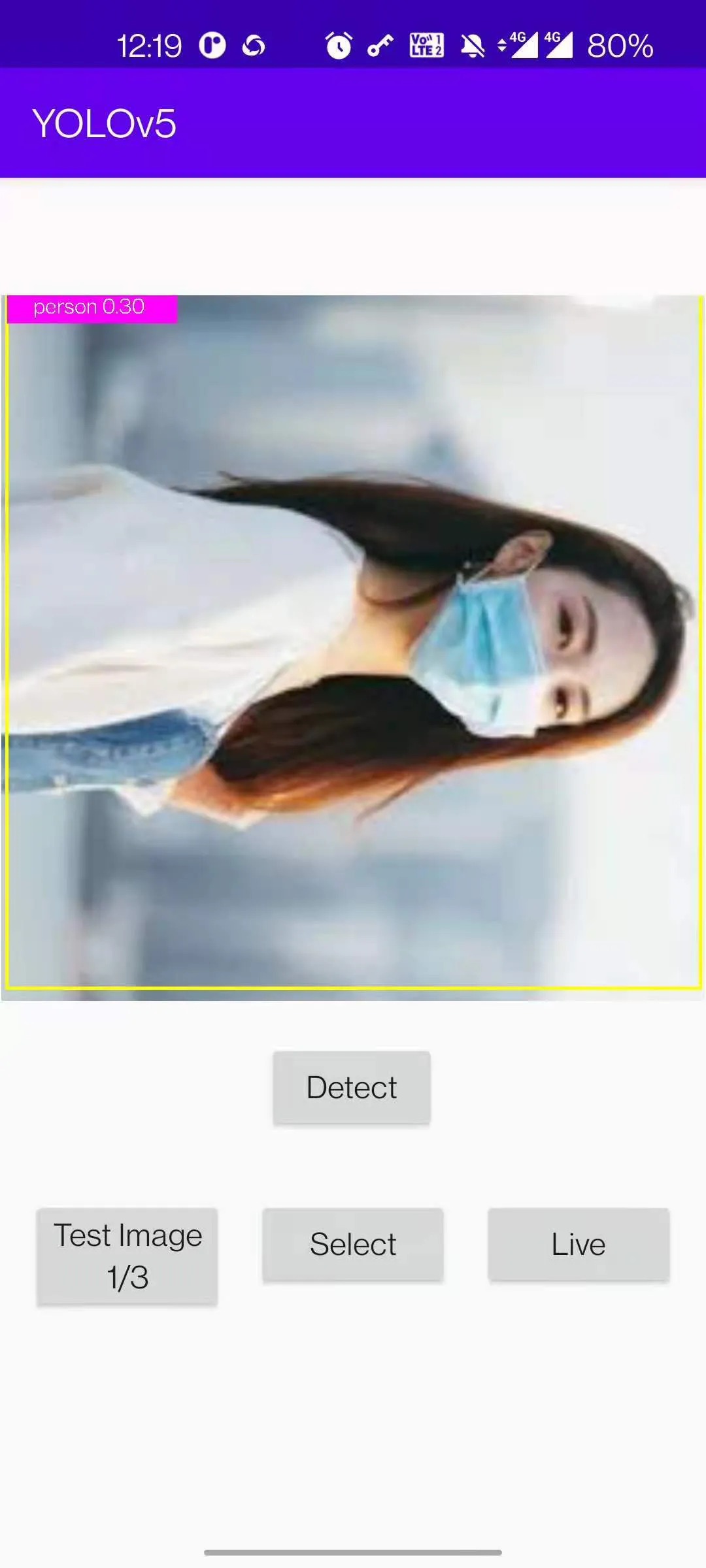
除此以外,还可以使用手机摄像头进行目标检测
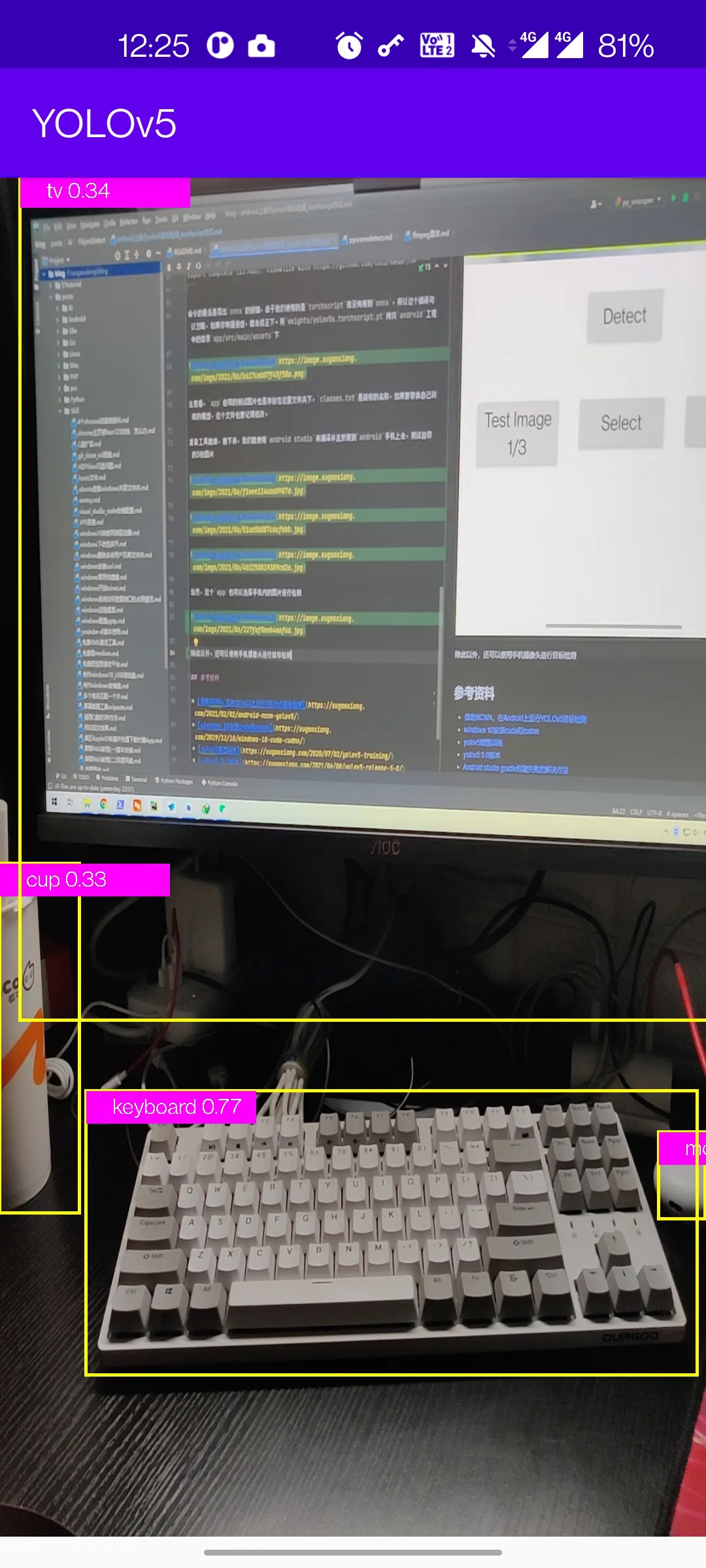
使用自己的模型
yolov5 的模型训练请参考这篇 https://xugaoxiang.com/2020/07/02/yolov5-training/,作为测试,我们也使用上文中训练出来的口罩检测模型
torchscript 转换的步骤和上面是一样的,这里就省略了,把生成的 torchscript.pt 放到 assets 目录下,重命名为 yolov5s.torchscript.pt
接着修改 classes.txt
mask
no-mask这里的值必须与你训练时的保持一致
然后修改文件 app/src/main/java/org/pytorch/demo/objectdetection/MainActivity.java
mModule = PyTorchAndroid.loadModuleFromAsset(getAssets(), "best.torchscript.pt");
BufferedReader br = new BufferedReader(new InputStreamReader(getAssets().open("classes.txt")));根据自己的情况,修改这2个文件名
接着修改文件 ObjectDetectionActivity.java
private static int mOutputColumn = 7; // left, top, right, bottom, score and 80 class probability这个值是 5+class 数量,针对口罩这个就是 5+2=7,
然后,是 PrePostProcessor.java 这个文件,往下拉到最后部分
Result result = new Result(cls, outputs[i*7+4], rect);修改 i* 后面的值,与 mOutputColumn 是一样的。
最后,重新编译下工程并安装到手机上进行测试