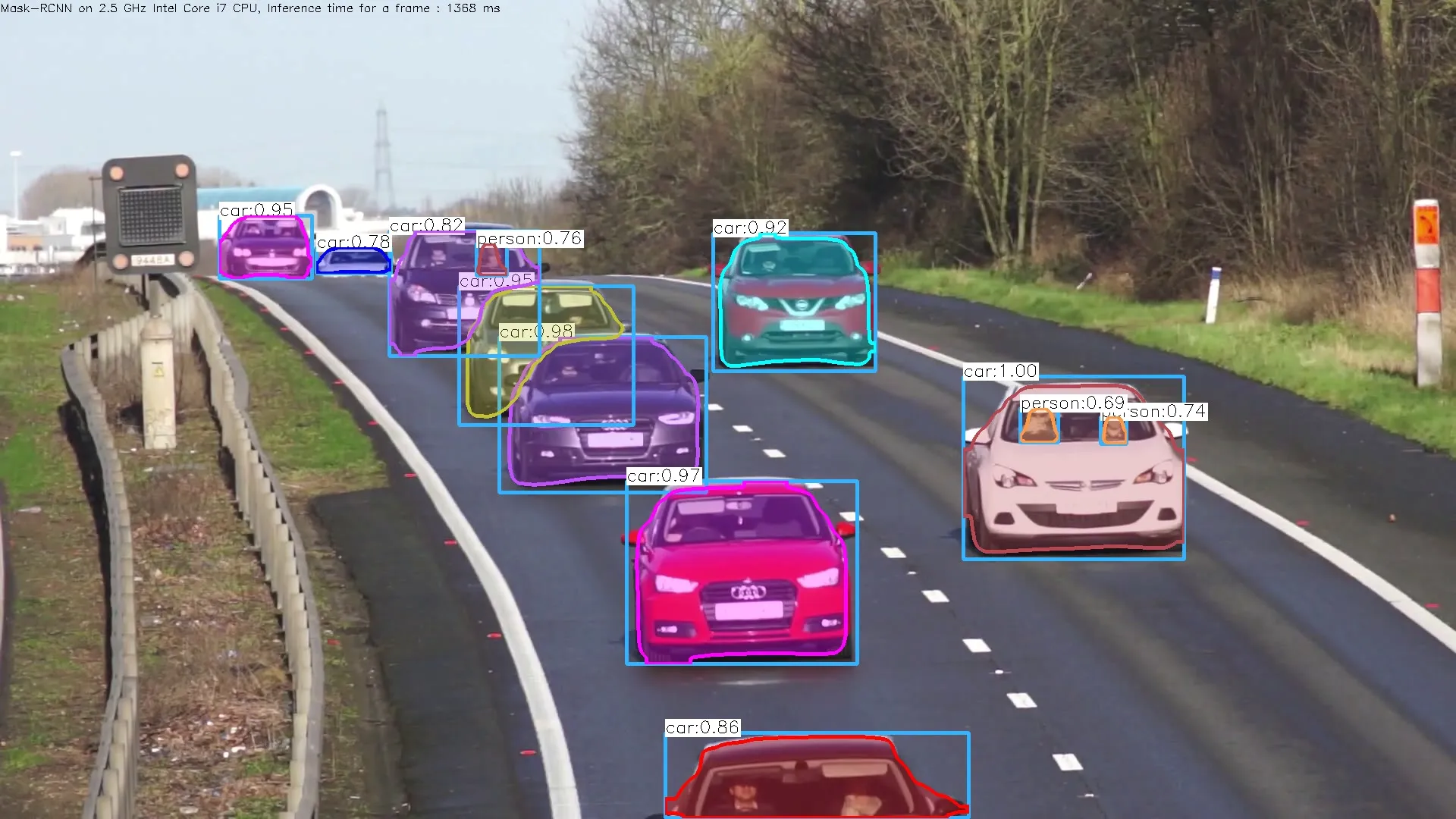软硬兼环境
- windows 10 64bit
- nivdia gtx 1066
- opencv 4.4.0
简介
Mask R-CNN 是在原有的 R-CNN 基础上实现了区域 ROI 的像素级别分割。tensorflow 框架有个扩展模块叫做 models,里面包含了很多预训练的网络模型,提供给开发者直接使用或者迁移学习使用,tensorflow object detection model zone 中现在有四个使用不同骨干网(InceptionV2,ResNet50,ResNet101和Inception-ResnetV2)的 Mask R-CNN 模型,这些模型都是在 MSCOCO 数据集上训练出来的,其中使用 Inception 的模型是这四个中最快的,本文也是使用该模型。
模型下载
首先需要下载 Mask R-CNN 网络模型,地址是: http://download.tensorflow.org/models/object_detection/mask_rcnn_inception_v2_coco_2018_01_28.tar.gz, 下载后解压出里面的模型文件 frozen_inference_graph.pb
代码示例
import cv2 as cv
import argparse
import numpy as np
import os.path
import sys
import random
# 设置目标检测的置信度阈值和Mask二值化分割阈值
confThreshold = 0.5
maskThreshold = 0.3
parser = argparse.ArgumentParser(description='Use this script to run Mask-RCNN object detection and segmentation')
parser.add_argument('--image', help='Path to image file')
parser.add_argument('--video', help='Path to video file.')
args = parser.parse_args()
# 画bounding box
def drawBox(frame, classId, conf, left, top, right, bottom, classMask):
# Draw a bounding box.
cv.rectangle(frame, (left, top), (right, bottom), (255, 178, 50), 3)
label = '%.2f' % conf
if classes:
assert (classId < len(classes))
label = '%s:%s' % (classes[classId], label)
# Display the label at the top of the bounding box
labelSize, baseLine = cv.getTextSize(label, cv.FONT_HERSHEY_SIMPLEX, 0.5, 1)
top = max(top, labelSize[1])
cv.rectangle(frame, (left, top - round(1.5 * labelSize[1])), (left + round(1.5 * labelSize[0]), top + baseLine),
(255, 255, 255), cv.FILLED)
cv.putText(frame, label, (left, top), cv.FONT_HERSHEY_SIMPLEX, 0.75, (0, 0, 0), 1)
# Resize the mask, threshold, color and apply it on the image
classMask = cv.resize(classMask, (right - left + 1, bottom - top + 1))
mask = (classMask > maskThreshold)
roi = frame[top:bottom + 1, left:right + 1][mask]
# color = colors[classId%len(colors)]
# Comment the above line and uncomment the two lines below to generate different instance colors
colorIndex = random.randint(0, len(colors) - 1)
color = colors[colorIndex]
frame[top:bottom + 1, left:right + 1][mask] = ([0.3 * color[0], 0.3 * color[1], 0.3 * color[2]] + 0.7 * roi).astype(
np.uint8)
# Draw the contours on the image
mask = mask.astype(np.uint8)
contours, hierarchy = cv.findContours(mask, cv.RETR_TREE, cv.CHAIN_APPROX_SIMPLE)
cv.drawContours(frame[top:bottom + 1, left:right + 1], contours, -1, color, 3, cv.LINE_8, hierarchy, 100)
# For each frame, extract the bounding box and mask for each detected object
def postprocess(boxes, masks):
# Output size of masks is NxCxHxW where
# N - number of detected boxes
# C - number of classes (excluding background)
# HxW - segmentation shape
numClasses = masks.shape[1]
numDetections = boxes.shape[2]
frameH = frame.shape[0]
frameW = frame.shape[1]
for i in range(numDetections):
box = boxes[0, 0, i]
mask = masks[i]
score = box[2]
if score > confThreshold:
classId = int(box[1])
# Extract the bounding box
left = int(frameW * box[3])
top = int(frameH * box[4])
right = int(frameW * box[5])
bottom = int(frameH * box[6])
left = max(0, min(left, frameW - 1))
top = max(0, min(top, frameH - 1))
right = max(0, min(right, frameW - 1))
bottom = max(0, min(bottom, frameH - 1))
# Extract the mask for the object
classMask = mask[classId]
# Draw bounding box, colorize and show the mask on the image
drawBox(frame, classId, score, left, top, right, bottom, classMask)
# mscoco_labels.names包含MSCOCO所有标注对象的类名称,共80个类别
classesFile = "mscoco_labels.names"
classes = None
with open(classesFile, 'rt') as f:
classes = f.read().rstrip('\n').split('\n')
# 定义如何加载模型权重
textGraph = "./mask_rcnn_inception_v2_coco_2018_01_28.pbtxt"
# 模型权重
modelWeights = "./frozen_inference_graph.pb"
# 使用dnn模块加载模型
net = cv.dnn.readNetFromTensorflow(modelWeights, textGraph)
# 可以使用GPU或者CPU进行推断
net.setPreferableBackend(cv.dnn.DNN_BACKEND_OPENCV)
net.setPreferableTarget(cv.dnn.DNN_TARGET_CPU)
# colors.txt是在图像上标出实例时,所属类显示的颜色值
colorsFile = "colors.txt";
with open(colorsFile, 'rt') as f:
colorsStr = f.read().rstrip('\n').split('\n')
colors = [] # [0,0,0]
for i in range(len(colorsStr)):
rgb = colorsStr[i].split(' ')
color = np.array([float(rgb[0]), float(rgb[1]), float(rgb[2])])
colors.append(color)
winName = 'Mask-RCNN Object detection and Segmentation in OpenCV'
cv.namedWindow(winName, cv.WINDOW_NORMAL)
# 处理后的结果保存到视频中
outputFile = "mask_rcnn_out.avi"
if (args.image):
# Open the image file
if not os.path.isfile(args.image):
print("Input image file ", args.image, " doesn't exist")
sys.exit(1)
cap = cv.VideoCapture(args.image)
outputFile = args.image[:-4] + '_mask_rcnn_out.jpg'
elif (args.video):
# Open the video file
if not os.path.isfile(args.video):
print("Input video file ", args.video, " doesn't exist")
sys.exit(1)
cap = cv.VideoCapture(args.video)
outputFile = args.video[:-4] + '_mask_rcnn_out.avi'
else:
# Webcam input
cap = cv.VideoCapture(0)
# Get the video writer initialized to save the output video
if (not args.image):
vid_writer = cv.VideoWriter(outputFile, cv.VideoWriter_fourcc('M', 'J', 'P', 'G'), 28,
(round(cap.get(cv.CAP_PROP_FRAME_WIDTH)), round(cap.get(cv.CAP_PROP_FRAME_HEIGHT))))
while cv.waitKey(1) < 0:
# 对每一帧数据进行处理
hasFrame, frame = cap.read()
# Stop the program if reached end of video
if not hasFrame:
print("Done processing !!!")
print("Output file is stored as ", outputFile)
cv.waitKey(3000)
break
# Create a 4D blob from a frame.
blob = cv.dnn.blobFromImage(frame, swapRB=True, crop=False)
# Set the input to the network
net.setInput(blob)
# 得到目标bounding box和mask
boxes, masks = net.forward(['detection_out_final', 'detection_masks'])
# Extract the bounding box and mask for each of the detected objects
postprocess(boxes, masks)
# Put efficiency information.
t, _ = net.getPerfProfile()
label = 'Inference time for a frame : %0.0f ms' % abs(
t * 1000.0 / cv.getTickFrequency())
cv.putText(frame, label, (0, 15), cv.FONT_HERSHEY_SIMPLEX, 0.5, (0, 0, 0))
# Write the frame with the detection boxes
if (args.image):
cv.imwrite(outputFile, frame.astype(np.uint8));
else:
vid_writer.write(frame.astype(np.uint8))
cv.imshow(winName, frame)上述代码同时支持图片和视频
python demo.py --video test.mp4