reactpy介绍
reactpy 是一个用 Python 语言实现的 ReactJS 框架。它可以让我们使用 Python 的方式来编写 React 的组件,构建用户界面。
reactpy 的目标是想要将 React 的优秀特性带入 Python 领域,包括组件化、虚拟 DOM、声明式编程等。它可以无缝集成到我们的 Python 后端应用中。
实现原理
reactpy 的核心原理是使用 JavaScript 编写的高效 DOM 操作库 InteractJS 与 Python 代码相连接。
InteractJS负责实际的DOM操作,实现类React的渲染和计算机制Python端用类的方式定义组件,通过pyreact接口与InteractJSruntime连接Python端state或props变化时,重新 render()并调用rerender将变化传给JS端InteractJS通过DOM diff运算进行精确更新,重新渲染页面- 事件和数据从
JS端传回Python端做处理
基本用法
使用之前,我们需要安装一下
pip install reactpyreactpy 的用法与 React 非常类似。下面是一个简单示例
from reactpy import component, html, run
# 这是一个定义应用程序显示内容(本例是一个一级标题)的方法,@component装饰器应用其上,会将其转换为组件
@component
def App():
return html.h1("Hello, world!")
# 将App方法作为参数启动 web server
run(App)执行上述脚本,在浏览器中打开链接 http://127.0.0.1:8000
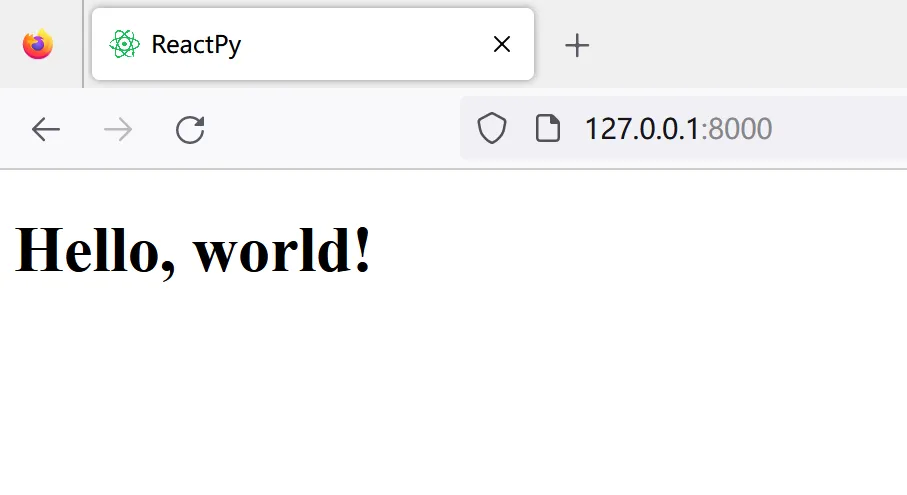
有时候,我们希望两个组件的状态始终保持一致。在下面的示例中,2个输入框共享相同的状态。状态通过父组件 SyncedInputs 共享。检查 value 和 set_value 变量的值。
from reactpy import component, hooks, html, run
@component
def SyncedInputs():
value, set_value = hooks.use_state("")
return html.p(
Input("First input", value, set_value),
Input("Second input", value, set_value),
)
@component
def Input(label, value, set_value):
def handle_change(event):
set_value(event["target"]["value"])
return html.label(
label + " ", html.input({"value": value, "on_change": handle_change})
)
run(SyncedInputs)执行脚本后,在 First input 中输入的字符,同时也会出现在 Second input 中。
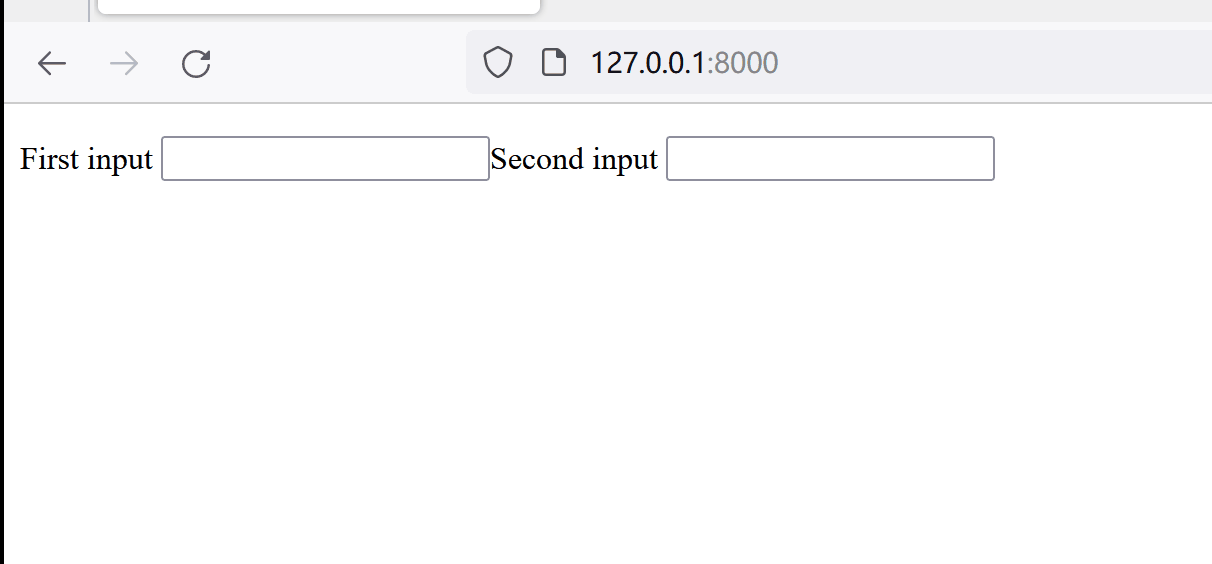
下面是一个点击事件处理的示例
from reactpy import component, html, run
@component
def PrintButton(display_text, message_text):
def handle_event(event):
print(message_text)
return html.button({"on_click": handle_event}, display_text)
@component
def App():
return html.div(
PrintButton("Play", "Playing"),
PrintButton("Pause", "Paused"),
)
run(App)当点击 Play 时,终端将打印 Playing,点击 Pause 按钮,将打印 Paused
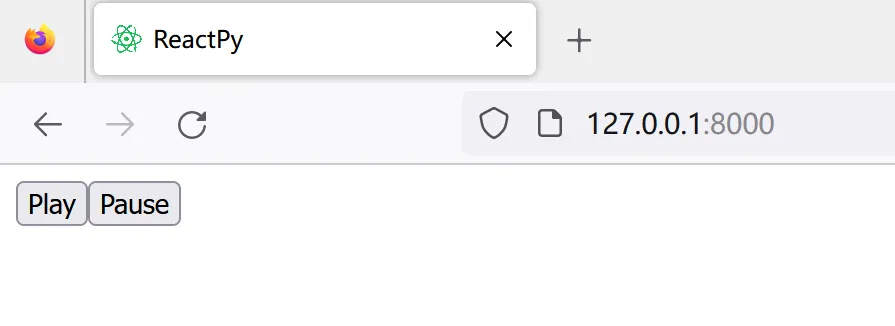
最后,再看一个示例,在页面中显示图片
from reactpy import component, html, run
@component
def Title(title):
return html.h1(title)
# 使用网站的logo图片
# 设置CSS样式,width: 30%
@component
def Photo():
return html.img(
{
"src": "https://xugaoxiang.com/wp-content/uploads/2020/05/logo.png",
"style": {"width": "30%"},
}
)
@component
def PhotoViewer():
return html.section(
Title("My logo."),
Photo()
)
run(PhotoViewer)代码运行后,效果是这样的
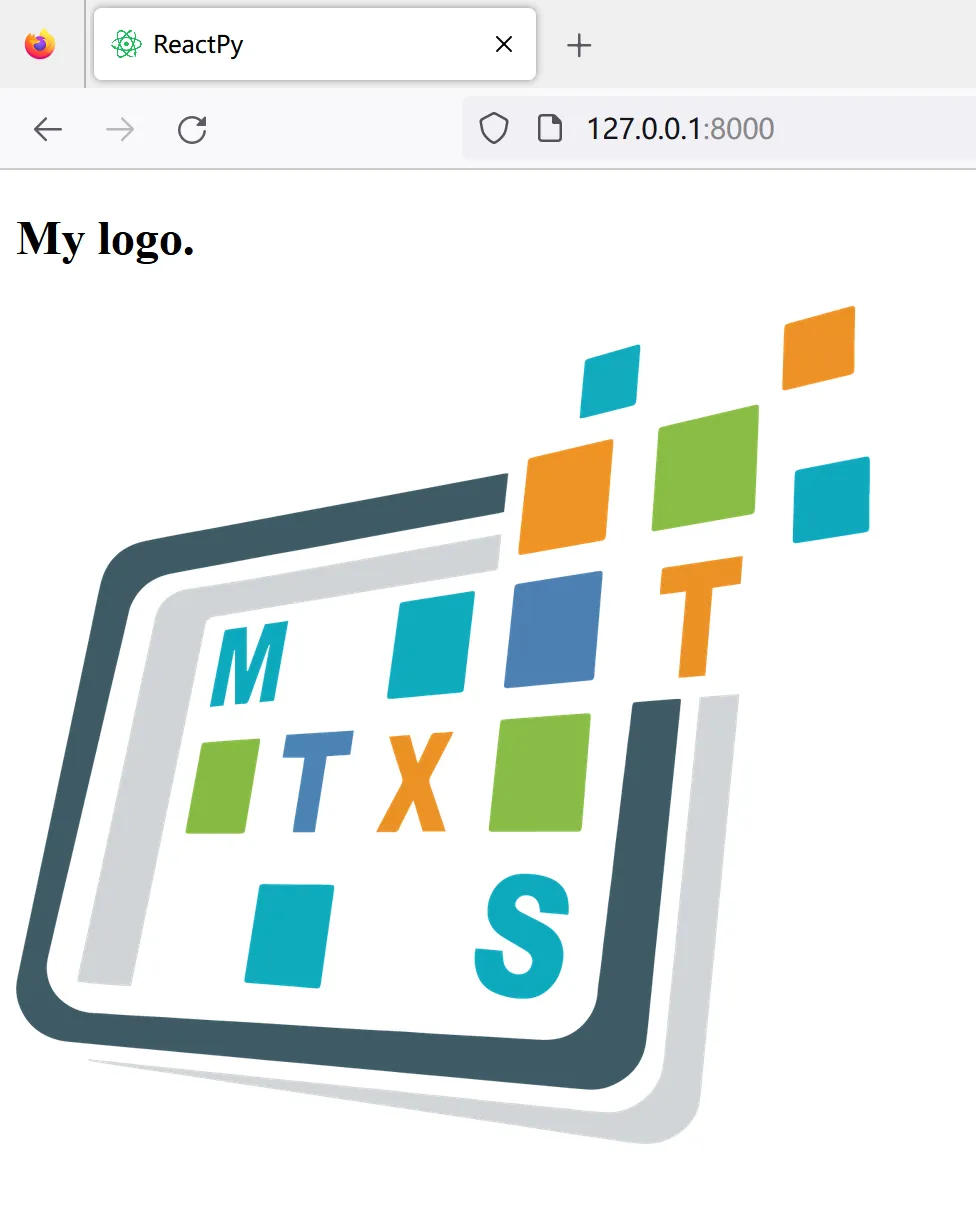
总结
ReactPy 是一个 Python 库,它为使用 Python 进行前端开发带来了类似 ReactJS 的功能。借助 ReactPy,您可以轻松成为全栈开发人员,使用相同的语言处理前端和后端。



