环境
- windows 10 64bit
- anaconda with python 3.9
简介
roop 是一个只需使用单张图片就可实现快速换脸的开源项目,并提供了 GUI 操作界面。
实操
# 下载源码
git clone https://github.com/s0md3v/roop
# 进入源码目录
cd roop
# 创建一个全新的python虚拟环境
conda create -n faceswap python=3.9
# 激活虚拟环境
conda activate faceswap
# 安装所有依赖库
pip install -r requirements.txt
# 执行,进入GUI界面
python run.py第一次运行,脚本会自动去下载模型文件,稍等就好
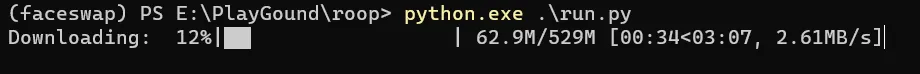
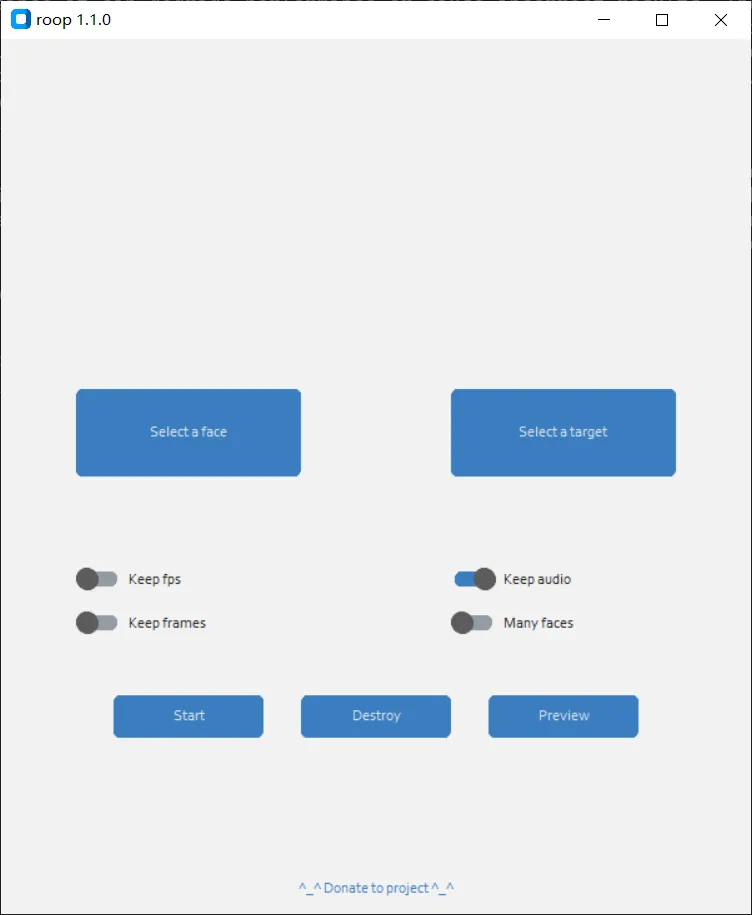
界面非常简单,Select face 选择要替换的人脸照片,右侧的 Select target 是被替换的人脸,可以是图片,也可以是视频,这里弄张女神李嘉欣测试下
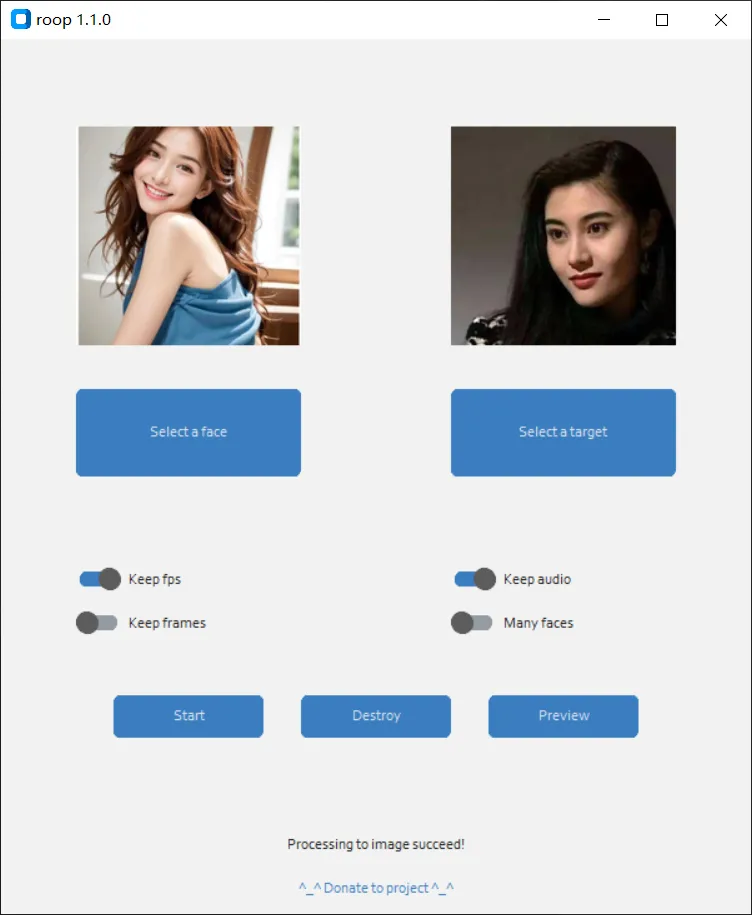
界面中间部分有几个设置开关
Keep fps保持目标文件的fpsKeep audio保留音频Keep frames保持同样的帧数Many faces支持多张脸的替换
点击 Start 后选择最后合成图像或视频的路径,开始替换

FAQ
- 在安装依赖包的时候报错了,信息如下,出错的包是
basicsr
Downloading http://mirrors.aliyun.com/pypi/packages/86/41/00a6b000f222f0fa4c6d9e1d6dcc9811a374cabb8abb9d408b77de39648c/basicsr-1.4.2.tar.gz (172 kB)
━━━━━━━━━━━━━━━━━━━━━━━━━━━━━━━━━━━━━━━━ 172.5/172.5 kB ? eta 0:00:00
Preparing metadata (setup.py) ... error
error: subprocess-exited-with-error
× python setup.py egg_info did not run successfully.
│ exit code: 1
╰─> [36 lines of output]
C:\Users\xgx\Anaconda3\envs\faceswap\lib\site-packages\setuptools\installer.py:27: SetuptoolsDeprecationWarning: setuptools.installer is deprecated. Requirements should be satisfied by a PEP 517 installer.
warnings.warn(
WARNING: The repository located at mirrors.aliyun.com is not a trusted or secure host and is being ignored. If this repository is available via HTTPS we recommend you use HTTPS instead, otherwise you may silence this warning and allow it anyway with '--trusted-host mirrors.aliyun.com'.
ERROR: Could not find a version that satisfies the requirement torch (from versions: none)
ERROR: No matching distribution found for torch
Traceback (most recent call last):
File "C:\Users\xgx\Anaconda3\envs\faceswap\lib\site-packages\setuptools\installer.py", line 82, in fetch_build_egg
subprocess.check_call(cmd)
File "C:\Users\xgx\Anaconda3\envs\faceswap\lib\subprocess.py", line 373, in check_call
raise CalledProcessError(retcode, cmd)
subprocess.CalledProcessError: Command '['C:\\Users\\xgx\\Anaconda3\\envs\\faceswap\\python.exe', '-m', 'pip', '--disable-pip-version-check', 'wheel', '--no-deps', '-w', 'C:\\Users\\xgx\\AppData\\Local\\Temp\\tmpi5giffsl', '--quiet', 'torch']' returned non-zero exit status 1.
The above exception was the direct cause of the following exception:
Traceback (most recent call last):
File "<string>", line 2, in <module>
File "<pip-setuptools-caller>", line 34, in <module>
File "C:\Users\xgx\AppData\Local\Temp\pip-install-h1ub0fvn\basicsr_d42e31333c1c424691d9e5bf78cf4529\setup.py", line 147, in <module>
setup(
File "C:\Users\xgx\Anaconda3\envs\faceswap\lib\site-packages\setuptools\__init__.py", line 86, in setup
_install_setup_requires(attrs)
File "C:\Users\xgx\Anaconda3\envs\faceswap\lib\site-packages\setuptools\__init__.py", line 80, in _install_setup resolved_dists = pkg_resources.working_set.resolve(
File "C:\Users\xgx\Anaconda3\envs\faceswap\lib\site-packages\pkg_resources\__init__.py", line 789, in resolve
dist = best[req.key] = env.best_match(
File "C:\Users\xgx\Anaconda3\envs\faceswap\lib\site-packages\pkg_resources\__init__.py", line 1075, in best_match
return self.obtain(req, installer)
File "C:\Users\xgx\Anaconda3\envs\faceswap\lib\site-packages\pkg_resources\__init__.py", line 1087, in obtain
return installer(requirement)
File "C:\Users\xgx\Anaconda3\envs\faceswap\lib\site-packages\setuptools\dist.py", line 944, in fetch_build_egg
return fetch_build_egg(self, req)
File "C:\Users\xgx\Anaconda3\envs\faceswap\lib\site-packages\setuptools\installer.py", line 84, in fetch_build_egg
raise DistutilsError(str(e)) from e
distutils.errors.DistutilsError: Command '['C:\\Users\\xgx\\Anaconda3\\envs\\faceswap\\python.exe', '-m', 'pip', '--disable-pip-version-check', 'wheel', '--no-deps', '-w', 'C:\\Users\\xgx\\AppData\\Local\\Temp\\tmpi5giffsl', '--quiet', 'torch']' returned non-zero exit status 1.
[end of output]
note: This error originates from a subprocess, and is likely not a problem with pip.
error: metadata-generation-failed
× Encountered error while generating package metadata.
╰─> See above for output.
note: This is an issue with the package mentioned above, not pip.
hint: See above for details.解决方法是
pip install basicsr==1.4.2 --use-pep517其中,PEP 517 是 Python Enhancement Proposal 中的一个标准,其定义了 Python 打包和分发的接口
具体来说,PEP 517 定义了两个接口,分别为 建立构建环境 和 执行构建
- 建立构建环境:是用于创建一个
Python环境,使得可以在其中进行构建和打包操作。该环境可以是虚拟环境,也可以是真实的Python环境 - 执行构建:是用于执行构建操作,例如生成源代码分发包或二进制分发包等
PEP 517 的作用是让 Python 打包和分发的工具可以互相兼容,无论是 setuptools、distutils、flit 还是 poetry 等,都可以使用 PEP 517 提供的接口进行打包和分发操作
- 在执行
run.py脚本时报错
OMP: Error #15: Initializing libiomp5md.dll, but found libiomp5md.dll already initialized.
OMP: Hint This means that multiple copies of the OpenMP runtime have been linked into the program. That is dangerous, since it can degrade performance or cause incorrect results. The best thing to do is to ensure that only a single OpenMP runtime is linked into the process, e.g. by avoiding static linking of the OpenMP runtime in any library. As an unsafe, unsupported, undocumented workaround you can set the environment variable KMP_DUPLICATE_LIB_OK=TRUE to allow the program to continue to execute, but that may cause crashes or silently produce incorrect results. For more information, please see http://www.intel.com/software/products/support/.这个错误比较常见,解决方法一般是在文件中添加如下2行代码
import os
os.environ["KMP_DUPLICATE_LIB_OK"]="True"代码的作用就是导入 os 库,然后设置环境标量 KMP_DUPLICATE_LIB_OK 的值为 True。不过不想改动源码的话,也可以直接在终端里设置环境变量,命令如下
# cmd
set KMP_DUPLICATE_LIB_OK="True"
# powershell
$Env:KMP_DUPLICATE_LIB_OK="True"模型下载
运行 run.py 时下载的模型,童鞋们按需取用,放在 models 文件夹下
链接:https://pan.quark.cn/s/1ce0ad48ca4c



