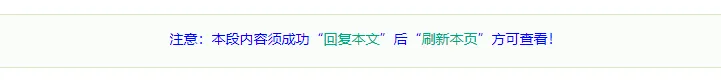在使用 wordpress 主题时,有时候需要将部分内容隐藏,要求浏览者在评论中回复,然后显示隐藏的内容,以此来强化交互。
本篇使用插件的方法来实现,在 wordpress 安装目录下的 wp-content/plugin 新建一个文件夹,名称自取(比如 reply2view),然后进入文件夹,新建文件 index.php 并添加以下内容
<?php
/*
Plugin Name: Reply to View
Description: 将部分内容隐藏,回复可见。
Version: 1.0
*/
//部分内容评论可见,如果方法名和其它插件相同,可以重命名,该文件末尾还有一处
function reply_to_read($atts, $content = null, $admin_email = []) {
extract(shortcode_atts(array("notice" => '<p class="reply-to-read">此处内容需要 <a href="#comments" title="评论本文">评论本文</a> 后才能查看.</p>'), $atts));
$email = null;
$user_ID = (int) wp_get_current_user()->ID;
if ($user_ID > 0) {
$email = get_userdata($user_ID)->user_email;
//对博主直接显示内容,改为管理员的邮箱
$admin_email = "xxx@aaa.com";
if ($email == $admin_email) {
return $content;
}
} else if (isset($_COOKIE['comment_author_email_' . COOKIEHASH])) {
$email = str_replace('%40', '@', $_COOKIE['comment_author_email_' . COOKIEHASH]);
} else {
return $notice;
}
if (empty($email)) {
return $notice;
}
global $wpdb;
$post_id = get_the_ID();
$query = "SELECT `comment_ID` FROM {$wpdb->comments} WHERE `comment_post_ID`={$post_id} and `comment_approved`='1' and `comment_author_email`='{$email}' LIMIT 1";
if ($wpdb->get_results($query)) {
return do_shortcode($content);
} else {
return $notice;
}
}
add_shortcode('reply', 'reply_to_read');然后,进入到 wordpress 后台,在插件里就能看到
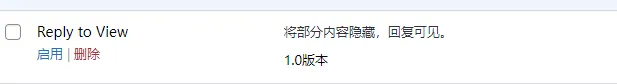
选中启用就 OK 了。
最后回到文件写作部分,在需要隐藏的内容的前后加上一对标签,如下
文章显示页面的效果是这样的