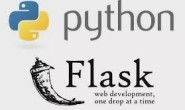软硬件环境
- ubuntu 18.04
- nginx 1.2.4
前言
在实际应用中,负载平衡是一种常见的技术,它用来优化利用资源、提高系统的吞吐量、减少访问等待时间并且有很好的容错性。在实际项目中刚好使用了 nginx,本文介绍如何将 nginx 作为反向代理服务器来实现负载均衡,将流量分配到多个应用服务器上,提高整个系统的可用性、可靠性、扩展性和性能。
配置步骤
准备工作
准备3台服务器,分别为
- 10.10.10.77 装有
nginx web server - 10.10.10.188 应用服务器1
- 10.10.10.107 应用服务器2
nginx 我用的是1.2.4版本,从源码编译的,如果嫌麻烦的话,用 apt-get install nginx 安装也行,2台应用服务器也分别安装了 nginx,web root 下的 index.html 做了区别
为了查看效果,我们简单访问10.10.10.77,看看通过负载均衡的设置,最终访问的应用服务器到底是哪一台?
修改10.10.10.77服务器上的nginx.conf
编辑 nginx 的配置文件 /etc/nginx/site-enable/nginx.conf
#user nobody;
worker_processes 1;
#error_log logs/error.log;
#error_log logs/error.log notice;
#error_log logs/error.log info;
#pid logs/nginx.pid;
events {
worker_connections 1024;
}
http {
include mime.types;
default_type application/octet-stream;
#log_format main '$remote_addr - $remote_user [$time_local] "$request" '
# '$status $body_bytes_sent "$http_referer" '
# '"$http_user_agent" "$http_x_forwarded_for"';
#access_log logs/access.log main;
sendfile on;
#tcp_nopush on;
#keepalive_timeout 0;
keepalive_timeout 65;
#gzip on;
upstream localhost {
server 10.10.10.188:8081 weight=1;
server 10.10.10.107:80 weight=5;
}
server {
listen 80;
server_name localhost;
#charset koi8-r;
#access_log logs/host.access.log main;
location / {
proxy_pass http://localhost;
# root html;
# index index.html index.htm;
}
#error_page 404 /404.html;
# redirect server error pages to the static page /50x.html
#
error_page 500 502 503 504 /50x.html;
location = /50x.html {
root html;
}
# proxy the PHP scripts to Apache listening on 127.0.0.1:80
#
#location ~ \.php$ {
# proxy_pass http://127.0.0.1;
#}
# pass the PHP scripts to FastCGI server listening on 127.0.0.1:9000
#
#location ~ \.php$ {
# root html;
# fastcgi_pass 127.0.0.1:9000;
# fastcgi_index index.php;
# fastcgi_param SCRIPT_FILENAME /scripts$fastcgi_script_name;
# include fastcgi_params;
#}
# deny access to .htaccess files, if Apache's document root
# concurs with nginx's one
#
#location ~ /\.ht {
# deny all;
#}
}
# another virtual host using mix of IP-, name-, and port-based configuration
#
#server {
# listen 8000;
# listen somename:8080;
# server_name somename alias another.alias;
# location / {
# root html;
# index index.html index.htm;
# }
#}
# HTTPS server
#
#server {
# listen 443;
# server_name localhost;
# ssl on;
# ssl_certificate cert.pem;
# ssl_certificate_key cert.key;
# ssl_session_timeout 5m;
# ssl_protocols SSLv2 SSLv3 TLSv1;
# ssl_ciphers HIGH:!aNULL:!MD5;
# ssl_prefer_server_ciphers on;
# location / {
# root html;
# index index.html index.htm;
# }
#}
}测试
通过多次访问 http://10.10.10.77 可以看到,有的转向了10.10.10.188,有的转向了10.10.10.107,比例是1:5
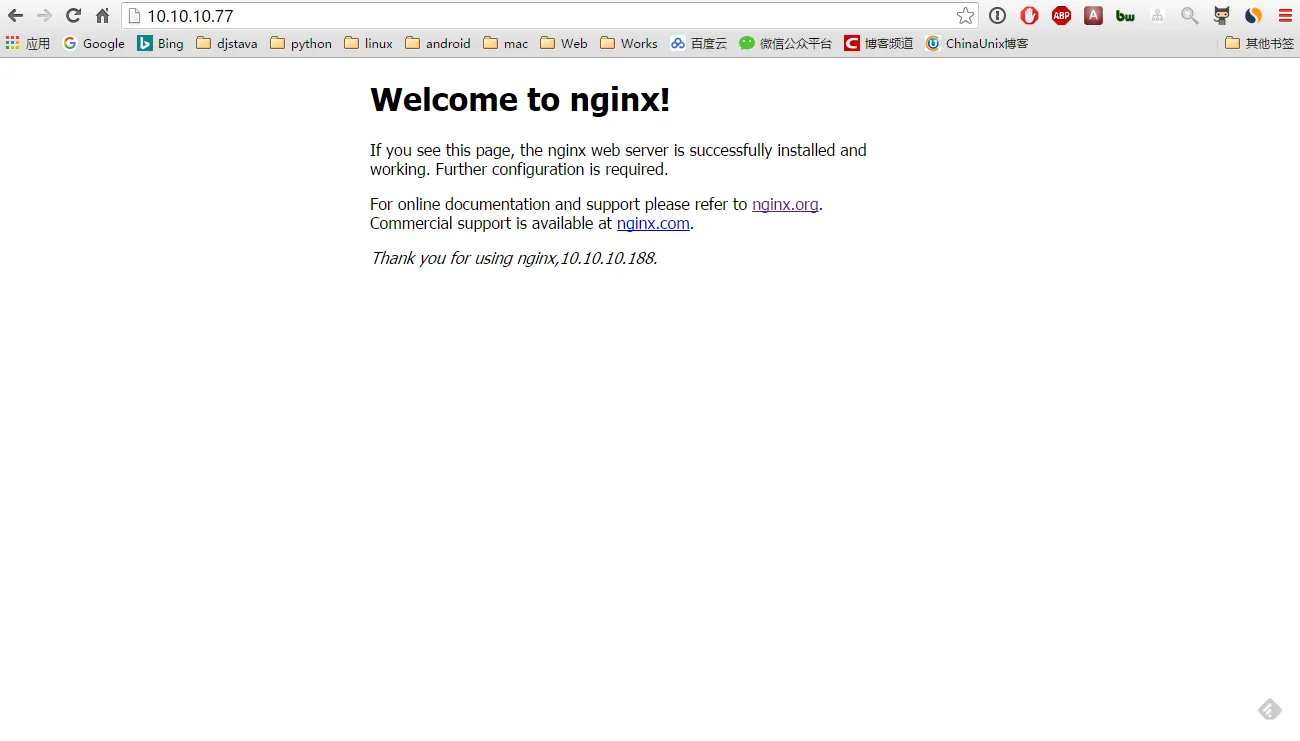
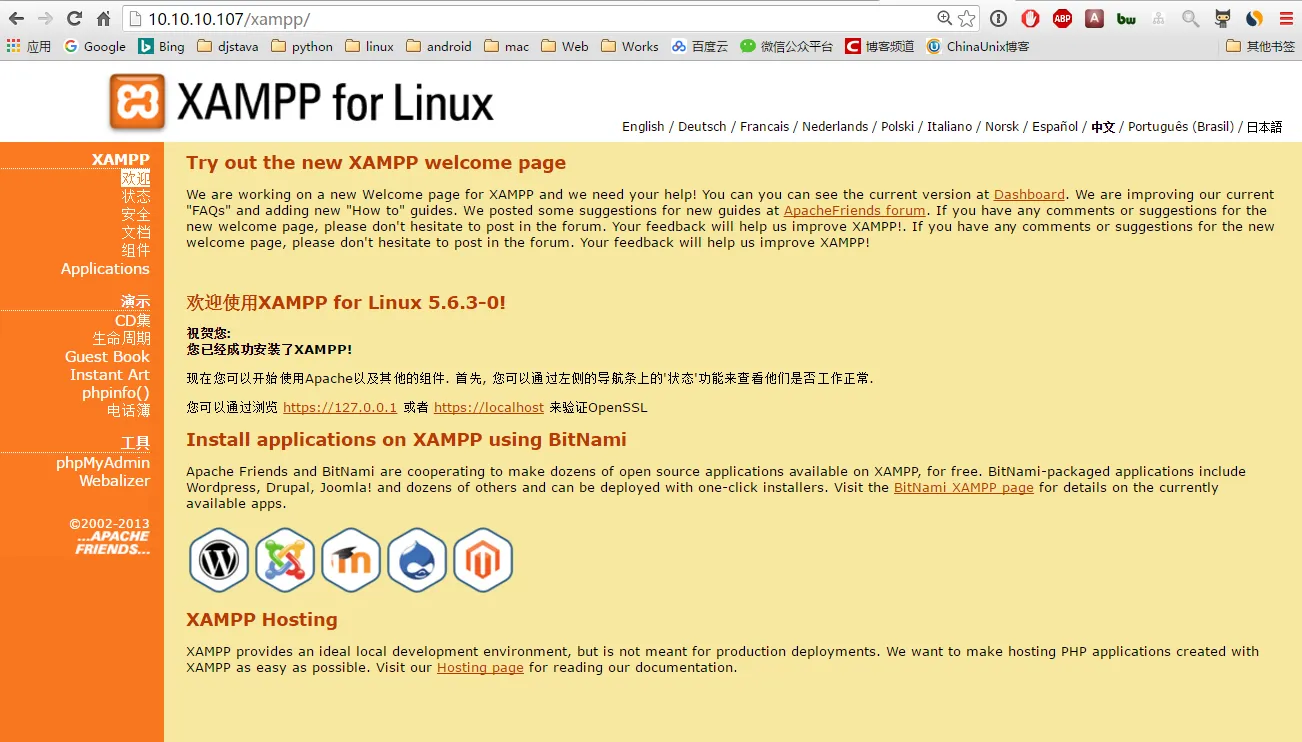
nginx的负载均衡策略
nginx 提供了轮询(Round Robin)、用户 IP 哈希(Client IP)和权重(Weight)3种方式。默认情况下使用的是轮询策略,这种方式比较好理解应用服务器的压力也很均衡。在上例中使用的是权重方式,根据设置的权重来分配 client 的请求。如果想长时间保持会话的话,就需要使用用户 IP 哈希的方式,这种方式保证了一个 client 每次请求都将到达同一个应用服务器。如果所 hash 到的应用服务器当前不可用,则请求会被转移到其他应用服务器。
配置文件使用方法如下
upstream localhost {
ip_hash;
server 10.10.10.188:8081;
server 10.10.10.107:80;
}