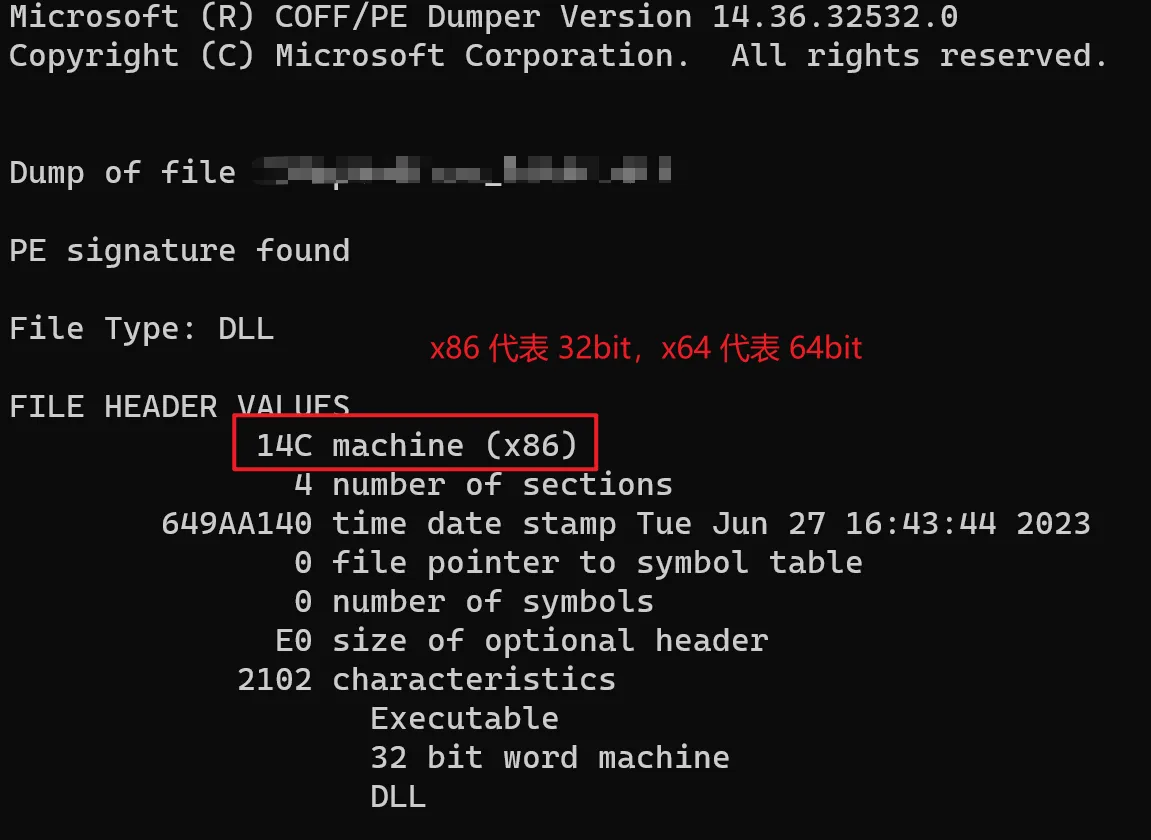软硬件环境
- ubuntu 18.04 64bit
- windows 10 64bit
- Python 3.5.1
- GCC 4.9
- visual studio
前言
最近在做 python3 开发中,碰到了一个问题,需要通过调用 C 的一个动态链接库来获取相应的值。扒了扒网络,动手实践了下,形成此文。
linux版的动态库
写个简单的 C 代码,test.c
#include <stdio.h>
#include <stdlib.h>
char * printStr(const char *p,const char *q)
{
printf("%s",p);
printf("%s",q);
return "djstava";
}通过以下命令编译成动态链接库
gcc -fPIC -shared -o libtest.so test.cpython3中调用
要调用 C 库中的函数,需要用到 ctypes 这个模块
# -*- coding: utf-8 -*-
__author__ = 'djstava'
from ctypes import *
handle = cdll.LoadLibrary('libtest.so')
func = handle.printStr
func.argtypes = (c_char_p,c_char_p)
func.restype = c_char_p
tmp = handle.printStr("hello".encode("utf-8"),"world".encode("utf-8"))
print(tmp.decode("utf-8"))程序执行结果
helloworlddjstava程序解释
func.argtypes = (c_char_p,c_char_p)
func.restype = c_char_p这2句是分别设置参数数据类型和返回值类型,如果不进行设置,直接调用的话,参数可以正常接收,但是返回值永远是个 int 值,传入的字符串参数必须为 encode("utf-8"),否则在 c 库中仅会打印为首字符
handle = cdll.LoadLibrary('libtest.so')
ret = handle.printStr("hello".encode("utf-8"),"world".encode("utf-8"))关于其它数据类型的 argtypes 的设置,请查阅参考文献中的链接
windows版的动态库
Visual Studio 编译 dll,在需要抛出的方法前加入 __declspec(dllexport), 比如下面 C 代码
__declspec(dllexport) unsigned int crc32( const unsigned char *s, unsigned int len)
{
unsigned int i;
unsigned int crc32val=0xffffffff;
printf("len==%d\n",len);
for (i = 0; i < len; i ++)
crc32val = crc32_tab[(crc32val ^ s[i]) & 0xff] ^ ((crc32val >> 8)&0x00FFFFFF);
return ~crc32val;
}然后打开 X64 Native Tools Command Prompt 工具命令行提示符,这里不能使用 powershell 或者 cmd
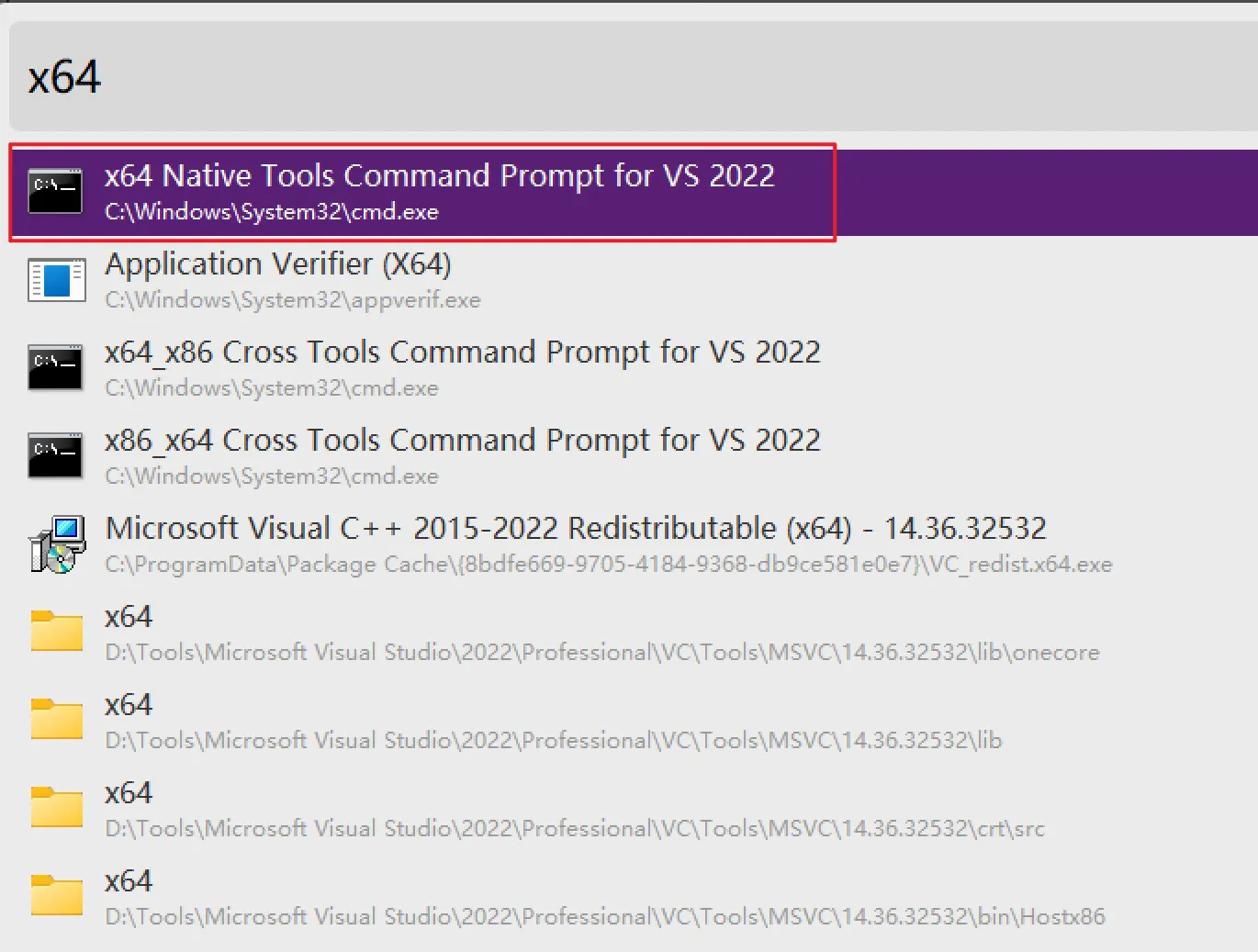
进入到 C 源码目录,分别执行以下两条命令,第一条命令是生成目标文件 .obj,第二天命令是链接目标文件,生成动态库,生成的 dll 是64位的
cl /c crc.c
link /dll crc.obj至此,dll 文件就生成了,它就是我们需要的动态链接库, dll 的调用跟 so 的方法一样。
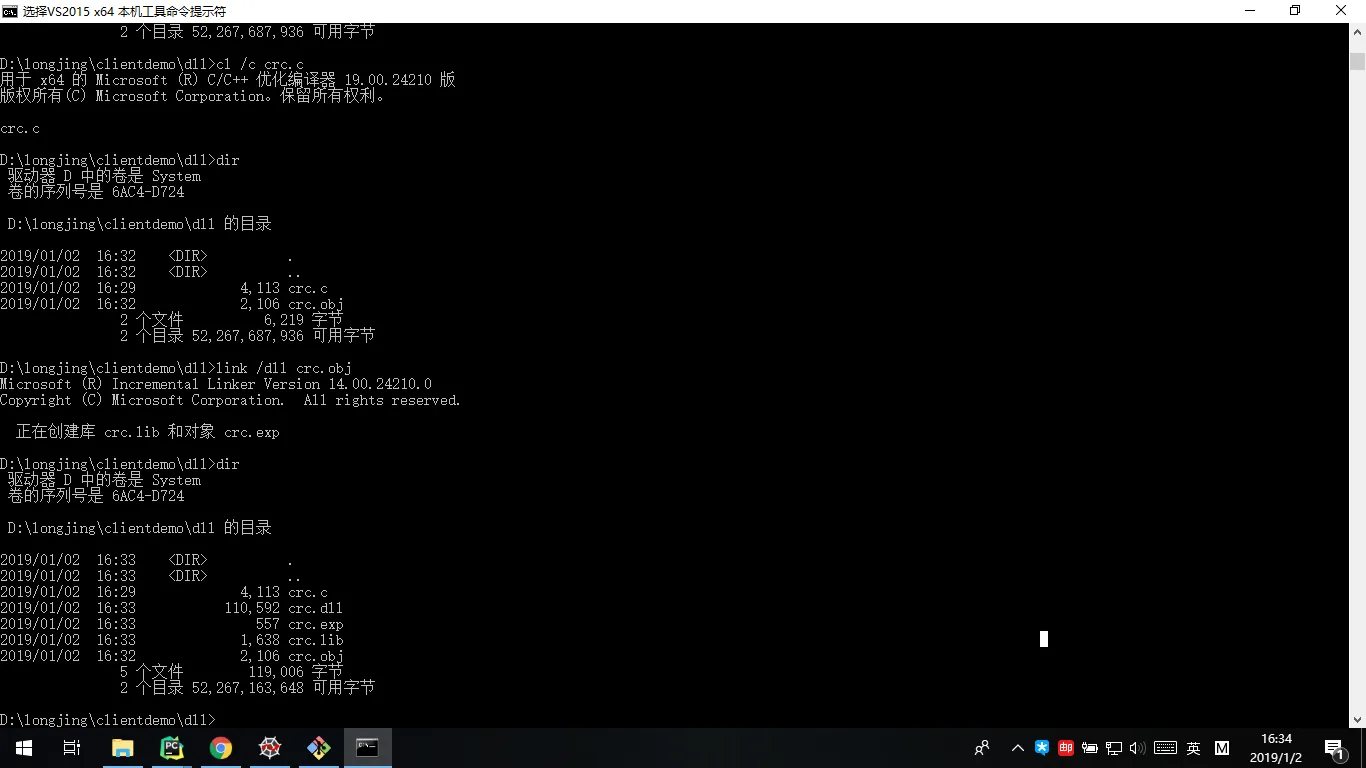
备注
如果在 python 调用时报如下的错误
File "client.py", line 35, in <module>
data_crc = CRC.calcStrCRC(recv_buffer[20:], recv_buffer[8] - 14)
File "D:\longjing\clientdemo\crc.py", line 33, in calcStrCRC
handle = cdll.LoadLibrary('crc.dll')
File "D:\tools\anaconda3\lib\ctypes\__init__.py", line 426, in LoadLibrary
return self._dlltype(name)
File "D:\tools\anaconda3\lib\ctypes\__init__.py", line 348, in __init__
self._handle = _dlopen(self._name, mode)
OSError: [WinError 193] %1 不是有效的 Win32 应用程序。大概率是 dll 位数不匹配的问题。这里提供一个查看 dll 到底是32位还是64位的方法,即使用 Visual Studio 自带的工具 dumpbin
dumpbin /headers libipanelcrc_64bit.dll