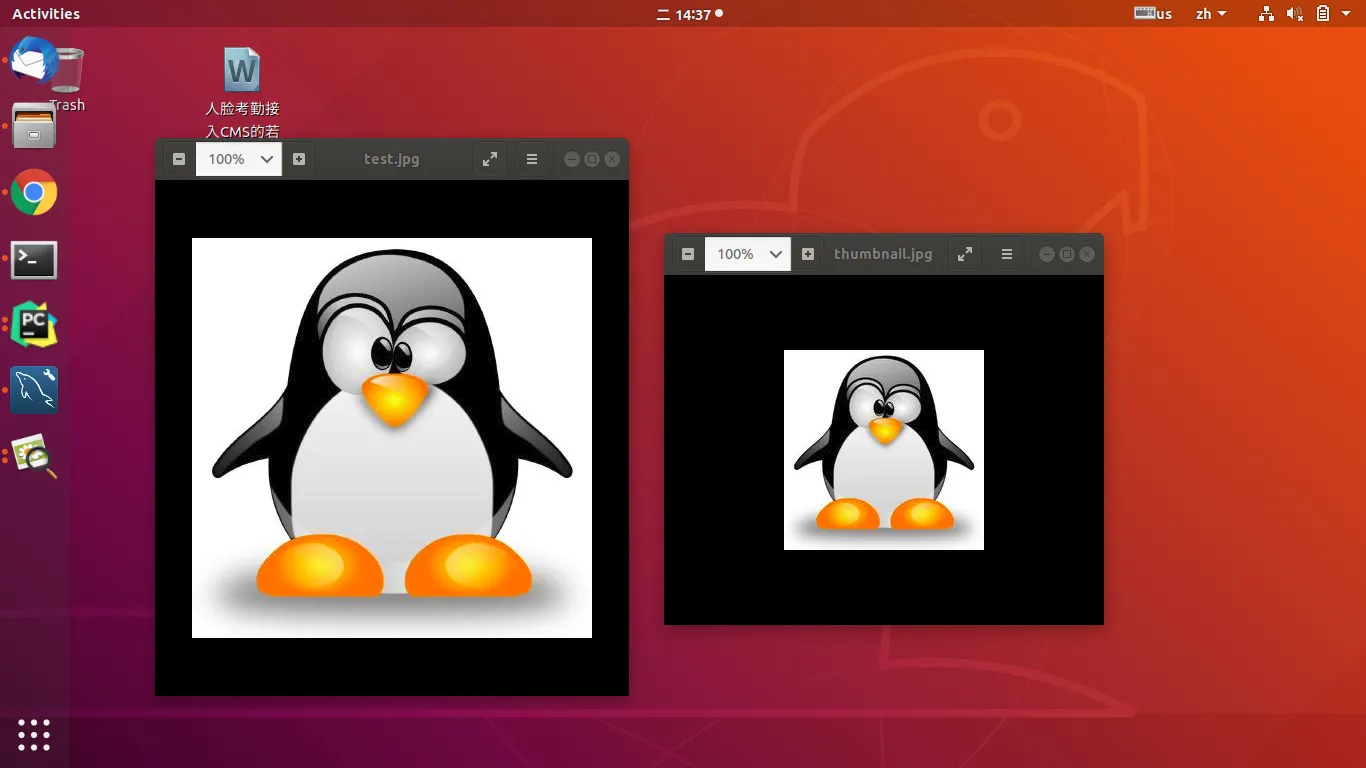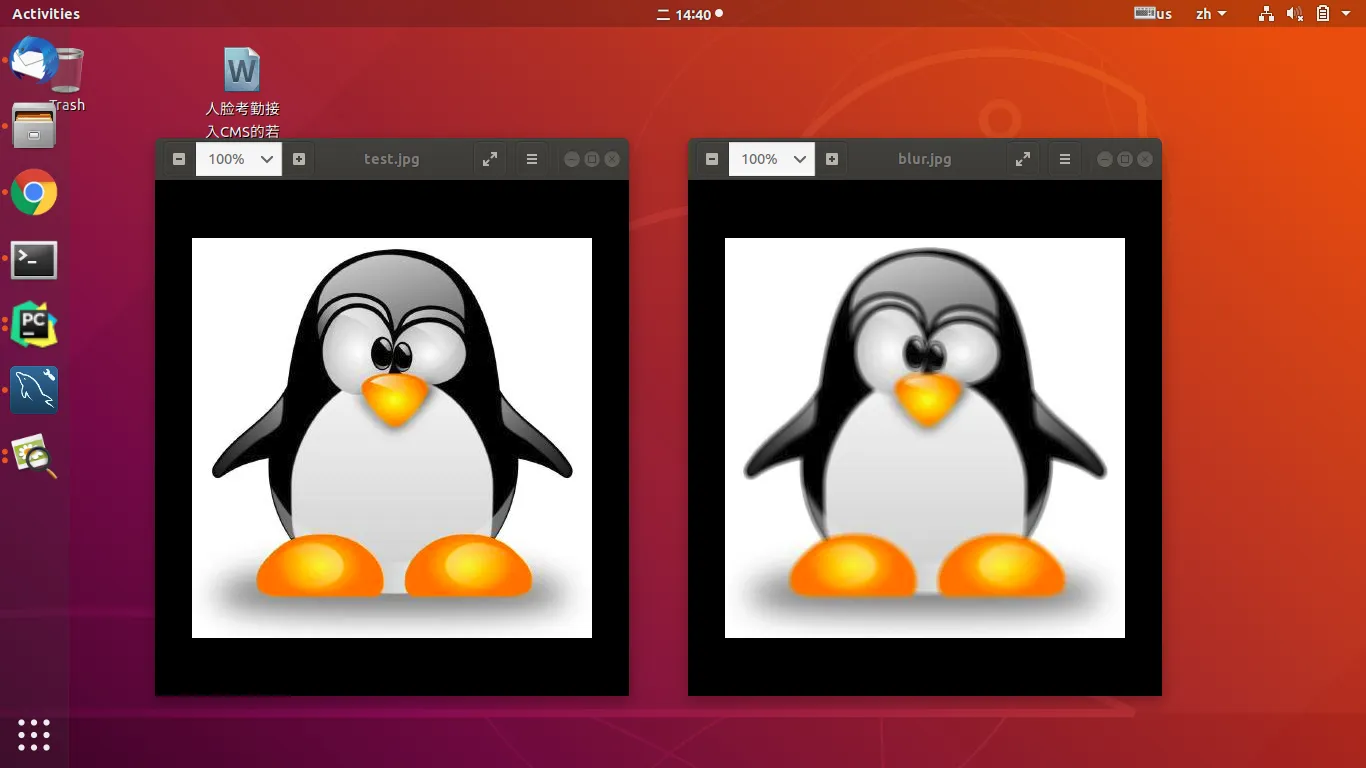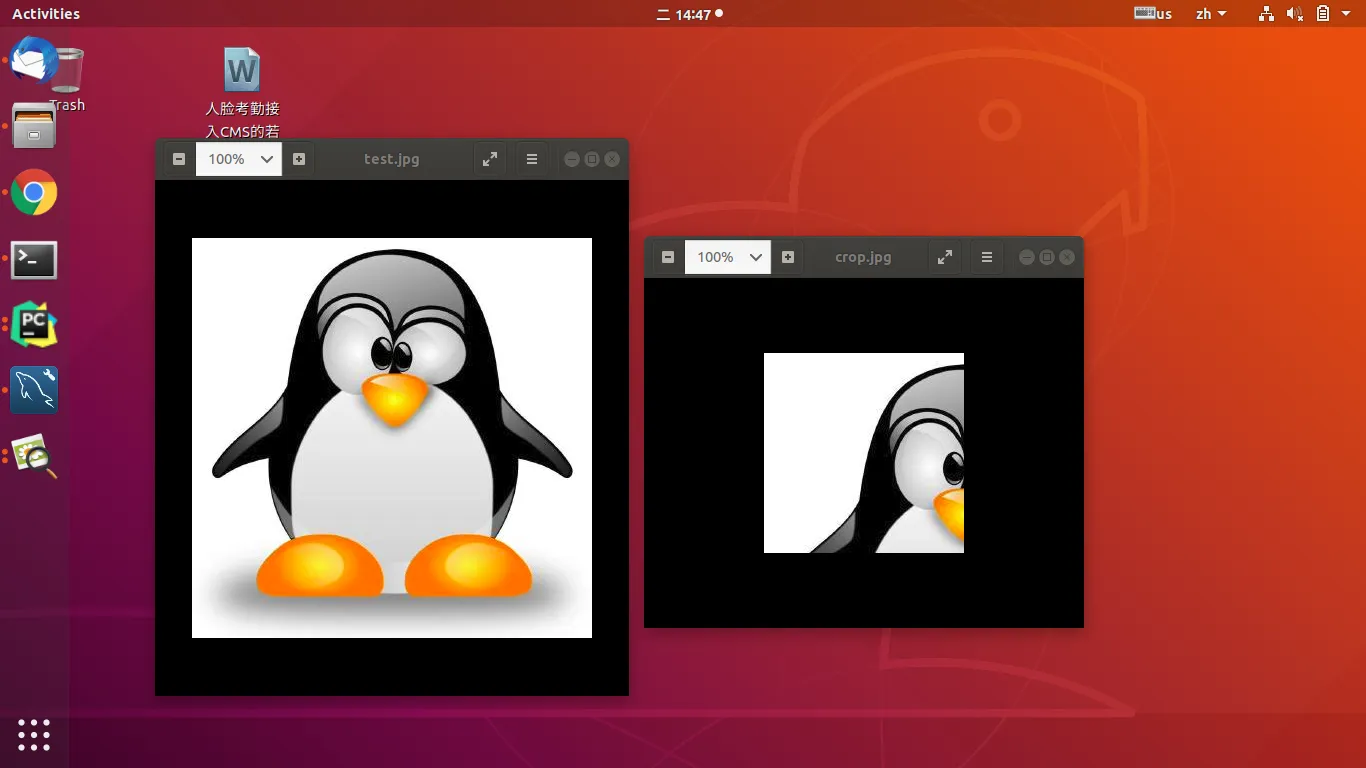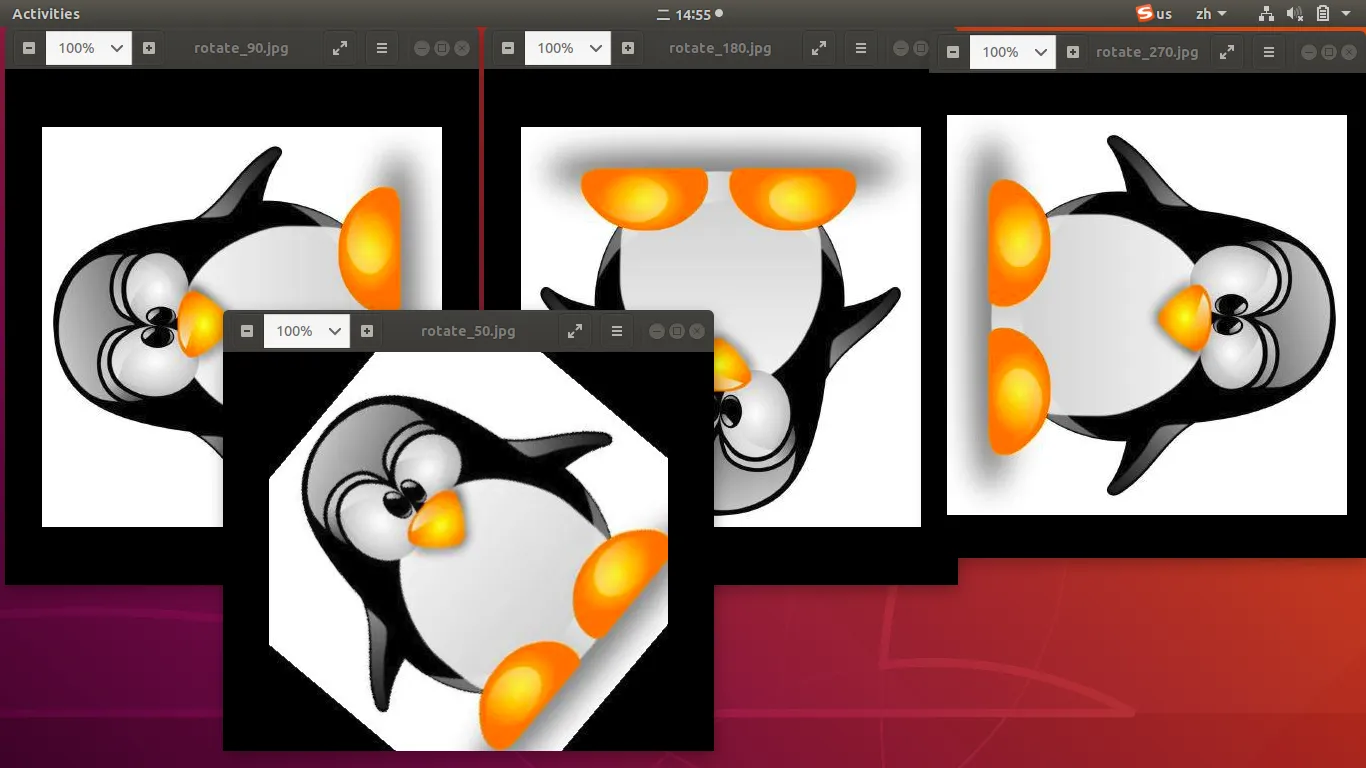软硬件环境
- ubuntu 18.04 64bit
- anaconda with python 3.6
- pillow
pillow
PIL即Python Image Library,是python图像处理的标准库,不过它仅仅支持python2,后来有人在原来版本的基础上增加了对python3的支持,就形成了Pillow这个库并且开源了,地址是https://github.com/python-pillow/Pillow
安装Pillow
pip install pillow示例:
# -*- coding: utf-8 -*-
# @Time : 18-11-13 下午2:22
# @Author : xugaoxiang
# @Email : xugx.ai@gmail.com
# @Website : https://xugaoxiang.com
# @File : test.py.py
# @Software: PyCharm
from PIL import Image, ImageFilter
# 测试图片大小为400x400
img = Image.open('test.jpg')
# 图像的缩放
w, h = img.size
img.thumbnail((w/2, h/2))
img.save('thumbnail.jpg')
# 图像的模糊,使用的是ImageFilter,它可以做很多事情,如高斯模糊ImageFilter.GaussianBlur、普通模糊ImageFilter.BLUR、边缘增强ImageFilter.EDGE_ENHANCE等等
img_blur = img.filter(ImageFilter.BLUR)
img_blur.save('blur.jpg')
# 图像的裁剪
img_crop = img.crop((0, 0, 200, 200))
img_crop.save('crop.jpg')
# 图像的粘贴,原图像已经变化
img.paste(img_crop, (200, 200))
img.save('paste.jpg')
# 图像的旋转,原图像保持不变
img.rotate(90).save('rotate_90.jpg')
img.rotate(180).save('rotate_180.jpg')
img.rotate(270).save('rotate_270.jpg')
img.rotate(50).save('rotate_50.jpg')