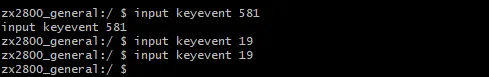软硬件环境
- android 7.1.2
- remote controller
前言
最近接到个需求,在现有 OTT 电视盒子上添加相应遥控器上的几个键值响应,默认情况下这几个按键是不响应的。研究了一番,最后通过编辑 kl(key layout) 文件就搞定了,不需要修改任何源码。本文就来分享 android 是如何来处理键值的。
确认linux是否接收遥控器按键
依次执行下面的命令,通过网络连接到盒子当中
# 通过ip连接
adb connect 192.168.1.100
adb shell
getevent然后按下遥控器对应的按键,如果有键值出来,说明,底层的 driver 已经 OK,第三列数值就是 linux 对应的键值,这是16进制数,如我这里的上键键值是0254,也就是10进制中的596
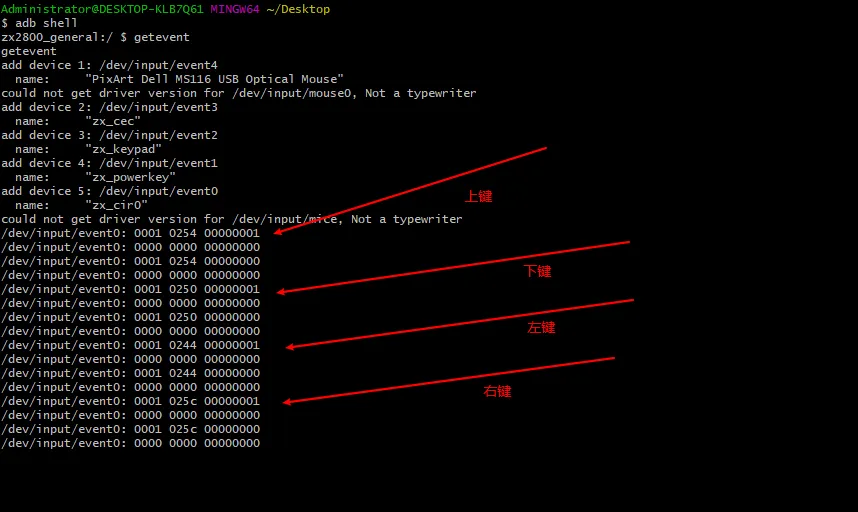
kl文件
kl 文件的作用是把底层 linux 传上来的键值映射为 Android 键值,一般情况下,文件的格式如下
key 580 DPAD_LEFT其中,第一列表示这行是普通的键值,key 是关键字,不需要修改;第二列是 linux 中的键值,十进制数;第三列是 android 对应键的名称,android 中的 framework 层会把这个键名称一直往上层传递。上例中的580代表的就是 linux 驱动中方向左键的值,而这个键在 android 中的名称是 DPAD_LEFT
在 android 源码中,kl 文件一般会有多个,各个厂家的做法不尽相同,接下来就要去寻找系统中使用的是哪个 kl 文件
adb shell
dumpsys input可以看到控制器使用的 kl 文件是 zx_cir0.kl。当然这里,每个厂家是不一样的。看到这里,后续的操作其实就是去修改这个 kl 文件了

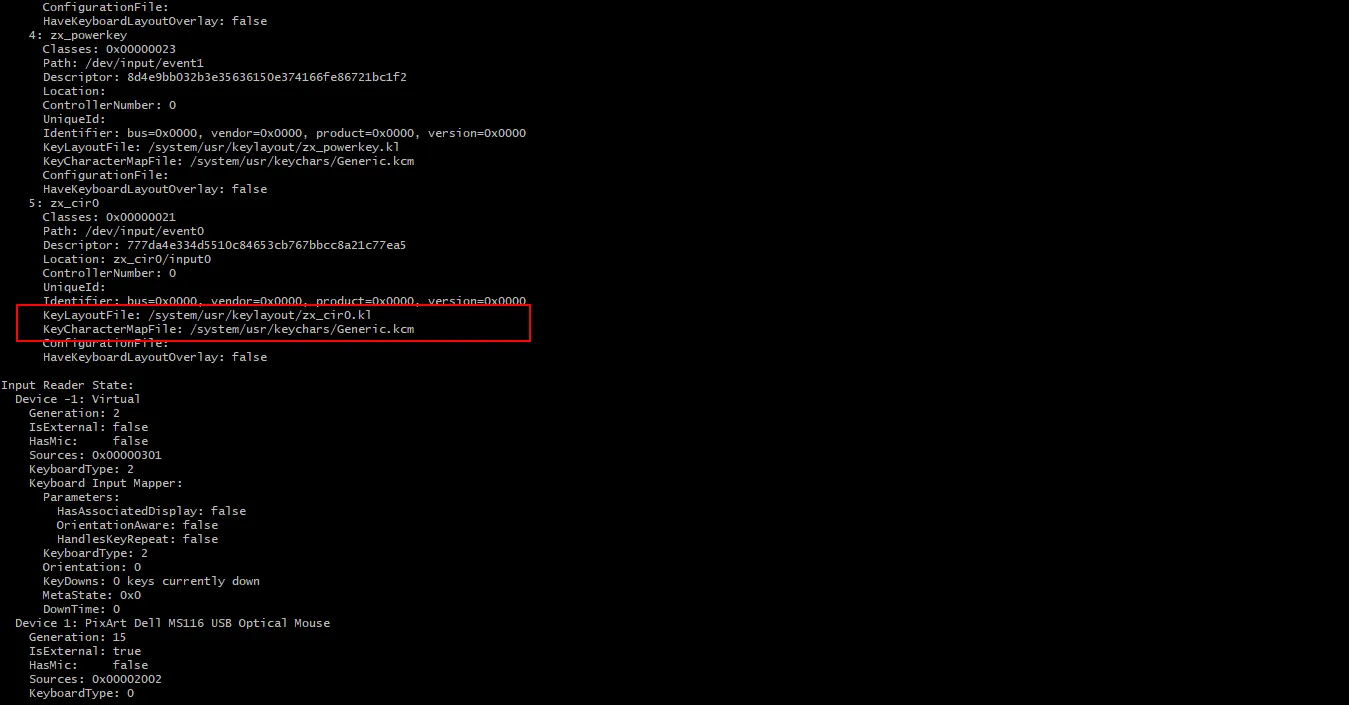
下面看看 frameworks/native/include/input/InputEventLabels.h 如何处理 DPAD_LEFT 的?
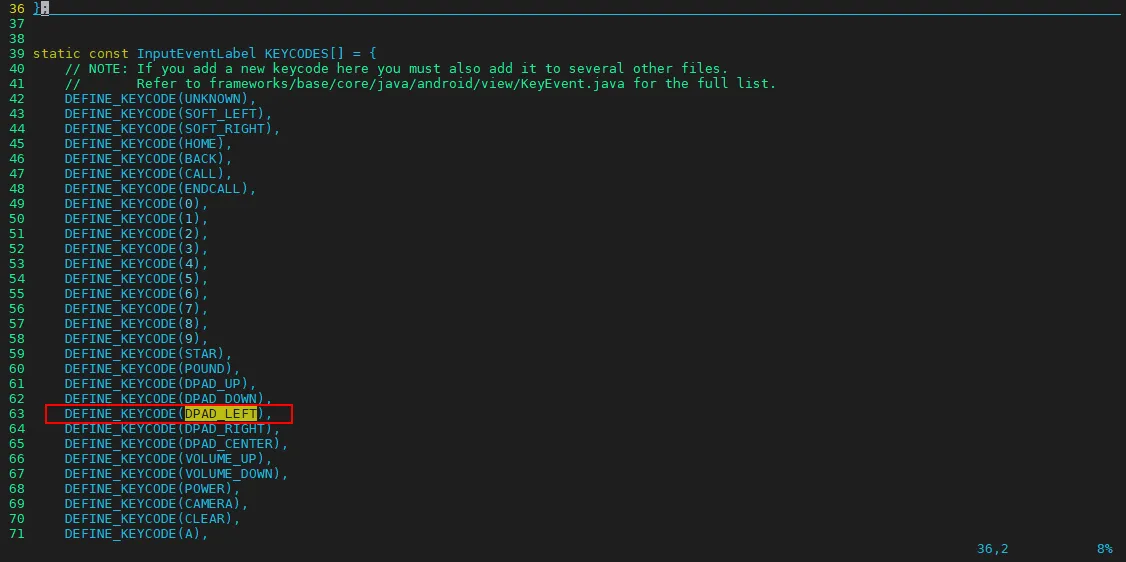
接着看看 DEFINE_KEYCODE 这个宏定义
#define DEFINE_KEYCODE(key) { #key, AKEYCODE_##key }这里就会将 DPAD_LEFT 与 AKEYCODE_DPAD_LEFT 联系起来了,而 AKEYCODE_DPAD_LEFT 会在文件 frameworks/native/include/android/keycodes.h 中使用到,它对应的 android 键值是21
/**
* Key codes.
*/
enum {
/** Unknown key code. */
AKEYCODE_UNKNOWN = 0,
/** Soft Left key.
* Usually situated below the display on phones and used as a multi-function
* feature key for selecting a software defined function shown on the bottom left
* of the display. */
AKEYCODE_SOFT_LEFT = 1,
/** Soft Right key.
* Usually situated below the display on phones and used as a multi-function
* feature key for selecting a software defined function shown on the bottom right
* of the display. */
AKEYCODE_SOFT_RIGHT = 2,
/** Home key.
* This key is handled by the framework and is never delivered to applications. */
AKEYCODE_HOME = 3,
/** Back key. */
AKEYCODE_BACK = 4,
/** Call key. */
AKEYCODE_CALL = 5,
/** End Call key. */
AKEYCODE_ENDCALL = 6,
/** '0' key. */
AKEYCODE_0 = 7,
/** '1' key. */
AKEYCODE_1 = 8,
/** '2' key. */
AKEYCODE_2 = 9,
/** '3' key. */
AKEYCODE_3 = 10,
/** '4' key. */
AKEYCODE_4 = 11,
/** '5' key. */
AKEYCODE_5 = 12,
/** '6' key. */
AKEYCODE_6 = 13,
/** '7' key. */
AKEYCODE_7 = 14,
/** '8' key. */
AKEYCODE_8 = 15,
/** '9' key. */
AKEYCODE_9 = 16,
/** '*' key. */
AKEYCODE_STAR = 17,
/** '#' key. */
AKEYCODE_POUND = 18,
/** Directional Pad Up key.
* May also be synthesized from trackball motions. */
AKEYCODE_DPAD_UP = 19,
/** Directional Pad Down key.
* May also be synthesized from trackball motions. */
AKEYCODE_DPAD_DOWN = 20,
/** Directional Pad Left key.
* May also be synthesized from trackball motions. */
AKEYCODE_DPAD_LEFT = 21,
/** Directional Pad Right key.
* May also be synthesized from trackball motions. */
AKEYCODE_DPAD_RIGHT = 22,
/** Directional Pad Center key.
* May also be synthesized from trackball motions. */
AKEYCODE_DPAD_CENTER = 23,最后看看文件 frameworks/base/core/java/android/view/KeyEvent.java,它负责将 C 端的键值传递到 java 端,AKEYCODE_DPAD_LEFT 到 KEYCODE_DPAD_LEFT,变量名最前面少了个 A
public class KeyEvent extends InputEvent implements Parcelable {
/** Key code constant: Unknown key code. */
public static final int KEYCODE_UNKNOWN = 0;
/** Key code constant: Soft Left key.
* Usually situated below the display on phones and used as a multi-function
* feature key for selecting a software defined function shown on the bottom left
* of the display. */
public static final int KEYCODE_SOFT_LEFT = 1;
/** Key code constant: Soft Right key.
* Usually situated below the display on phones and used as a multi-function
* feature key for selecting a software defined function shown on the bottom right
* of the display. */
public static final int KEYCODE_SOFT_RIGHT = 2;
/** Key code constant: Home key.
* This key is handled by the framework and is never delivered to applications. */
public static final int KEYCODE_HOME = 3;
/** Key code constant: Back key. */
public static final int KEYCODE_BACK = 4;
/** Key code constant: Call key. */
public static final int KEYCODE_CALL = 5;
/** Key code constant: End Call key. */
public static final int KEYCODE_ENDCALL = 6;
/** Key code constant: '0' key. */
public static final int KEYCODE_0 = 7;
/** Key code constant: '1' key. */
public static final int KEYCODE_1 = 8;
/** Key code constant: '2' key. */
public static final int KEYCODE_2 = 9;
/** Key code constant: '3' key. */
public static final int KEYCODE_3 = 10;
/** Key code constant: '4' key. */
public static final int KEYCODE_4 = 11;
/** Key code constant: '5' key. */
public static final int KEYCODE_5 = 12;
/** Key code constant: '6' key. */
public static final int KEYCODE_6 = 13;
/** Key code constant: '7' key. */
public static final int KEYCODE_7 = 14;
/** Key code constant: '8' key. */
public static final int KEYCODE_8 = 15;
/** Key code constant: '9' key. */
public static final int KEYCODE_9 = 16;
/** Key code constant: '*' key. */
public static final int KEYCODE_STAR = 17;
/** Key code constant: '#' key. */
public static final int KEYCODE_POUND = 18;
/** Key code constant: Directional Pad Up key.
* May also be synthesized from trackball motions. */
public static final int KEYCODE_DPAD_UP = 19;
/** Key code constant: Directional Pad Down key.
* May also be synthesized from trackball motions. */
public static final int KEYCODE_DPAD_DOWN = 20;
/** Key code constant: Directional Pad Left key.
* May also be synthesized from trackball motions. */
public static final int KEYCODE_DPAD_LEFT = 21;
/** Key code constant: Directional Pad Right key.
* May also be synthesized from trackball motions. */
public static final int KEYCODE_DPAD_RIGHT = 22;
/** Key code constant: Directional Pad Center key.
* May also be synthesized from trackball motions. */
public static final int KEYCODE_DPAD_CENTER = 23;
键值测试
想测试键值对应的效果,如果碰巧手头上没有遥控器的话,可以通过命令 input keyevent $键值 来模拟测试,比如输入
adb shell
input keyevent 19就表示按下方向上键,这里的键值与 Android 上的键值一致,也就是源码文件 frameworks/base/core/java/android/view/KeyEvent.java 里的键值